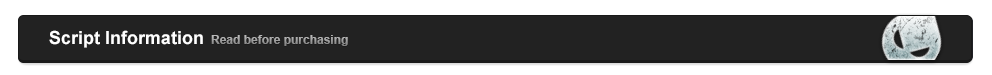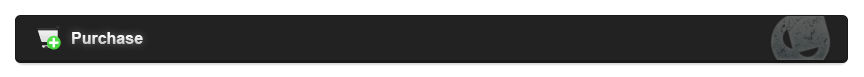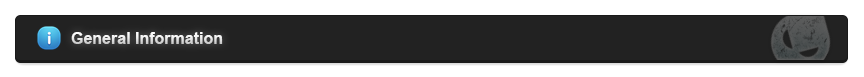Results 681 to 690 of 2270
-
10-24-2015, 05:23 AM #681

(◣_◢)Visit:Scripts - [Paid] | [Freebies] | [Showcase] ~ BlakW Market - [Tibia Gold] | [Tibia Coins] | [WindBot Licenses]
-
10-25-2015, 05:12 AM #682

(◣_◢)Visit:Scripts - [Paid] | [Freebies] | [Showcase] ~ BlakW Market - [Tibia Gold] | [Tibia Coins] | [WindBot Licenses]
-
10-28-2015, 04:19 AM #683
- Exp/hour: No bonus = 200k ~ 340k | Bonus = 300k ~ 500k
- Loot/hour: -10k to +40k
- Vocation required: Paladin
- Recommended level: 160+
- Difficulty: Moderate
- Quest required: VoodooMaster Quest (only if using Assassin Stars)
 Game Requirements:
Game Requirements:
A rope. Notes:
Notes:
Assassin Stars + Bolts (Any) + Arrows (Any) + Attack Runes + Area Runes Version.
Its recommended to carry some Flask of Rust Removers.. Attention:
Attention:
None.
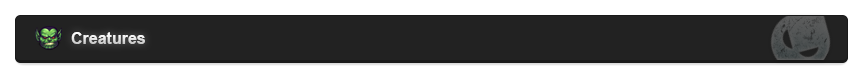
 +
+  +
+ 
Vampire + Vampire Viscount + Vampire BrideNote: Occasional raid monsters will not be listed here. Ensure that your character is prepared to face any on script location. 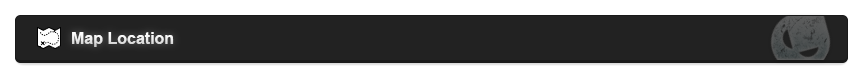
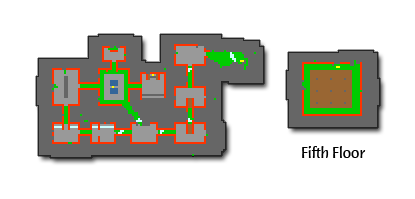
Script Start location: - Edron Depot Entrance (ground floor)Map Location Description: Edron > Vampire Crypt > Deep Floors
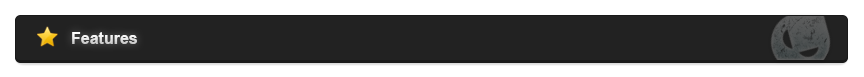
 General:
General:- Alarms
- Smart Healer
- Advanced Customizable Setup
- Advanced Looting
- Smart Item Depositer
- Multi-Depot Box Support
- Multi-Loot Backpack Support
- Supplies Refiller
- Smart Targeting
- Special Areas
- Withdraw Supplies
- Withdraw Food
- Withdraw Amulets
- Withdraw Rings
 Attack:
Attack:- Auto Safe Area Attack
- Kill Around If Trapped
- Point-to-point Lure Mode
- ...
 Support:
Support:- Auto Haste
- Auto Safe Reconnect
- Auto Responder
- Anti Kill Steal
- Anti Furniture Trap
- Mana Walk
- Random Word Shout
- Amulet/Ring Equipper
- Conjure Summon
- ...
 Safety:
Safety:- Support All Server Types
- Anti Red Skull
- Anti Face Player
- ...
 HUDs:
HUDs:- Monitor My Stats II HUD
- Monitor My Hunting HUD
- Recent Loot HUD
- Recent PMs HUD
- Flash Health/Mana Bars HUD
- Creatures Health HUD
 Others:
Others:- Advance/Death Screenshot Taker
- Quick Use Hotkeys
- Safe Bank
- Safe Stamina
- Soft Boots Changer/Refiller
- Force Refill
- Auto Unruster
- Auto Stake
- Drop Loots Low Cap
- ...
Note: Some other features may not be listed.

 Potions:
Potions: - Strong Mana Potion - Hotkey: Any
 Healing Spells:
Healing Spells:- Exura - Hotkey: Any
- Exura San - Hotkey: Any
- Exura Gran San - Hotkey: Any
 Attack Spells:
Attack Spells:- Exori San - Hotkey: Any
- Exevo Mas San - Hotkey: Any
 Runes:
Runes:- Great Fireball Rune - Hotkey: Any
 Others:
Others:- Utura Gran - Hotkey: Any
Attention: Recommended to have all listed Potions, Spells and Runes on Tibia Hotkeys F1 to F12. 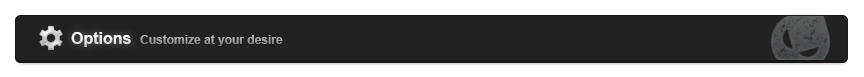
- Character Settings = Customize character backpacks colors to use.
- Depot Settings = Customize depot backpacks.
- Supplies Settings = Customize what supplies to use and their amounts to buy and leave hunts.
- Bank Settings = Customize supplies prices and extra amount to withdraw for trips and others.
- Extra Settings = Customize available extra options to suit your character needs.
- Attack / Spells / Magic Settings = Customize amount of monsters to cast spells or use runes.
 Waypoint Settings:
Waypoint Settings:- Buy Food Settings - Option: Custom
- Only Loot Valuable Items - Option: True/False
- Keep Distance From Monsters - Option: True/False
- Kill Path Monsters - Option: True/False
- Force Refill - Option: True/False
- Use Stake - Option: True/False
- Go Fifth Floor - Option: True/False
- Use Offline Train - Option: True/False
- Sell Items On Market - Option: True/False
Note: Editable at Cavebot > Settings. Some other settings may not be listed. 

Note: You can change backpack colors at Cavebot Settings. 
Last edited by blakw; 09-06-2017 at 04:29 AM.

(◣_◢)Visit:Scripts - [Paid] | [Freebies] | [Showcase] ~ BlakW Market - [Tibia Gold] | [Tibia Coins] | [WindBot Licenses]
-
10-28-2015, 06:45 PM #684Free User


- Join Date
- Oct 2015
- Posts
- 93
- Reputation
- 4
- Rep Power
- 0
hey man,
i purchased hydras oramond for mage, would it be possible for u to add 'killing in the name of task on it?
i have a rp script with it on already but need it on mage
-
10-28-2015, 08:44 PM #685

(◣_◢)Visit:Scripts - [Paid] | [Freebies] | [Showcase] ~ BlakW Market - [Tibia Gold] | [Tibia Coins] | [WindBot Licenses]
-
10-30-2015, 12:26 PM #686Free User


- Join Date
- Jun 2015
- Posts
- 9
- Reputation
- 10
- Rep Power
- 0
i boght "Svar. Okolnir Frost Dragons" script and whe he walks to depot for refilling he goes to a house in Svargrond and trying to get in. Also when i have activated "Anti kill steal" he ignores that and atacking all he sees on the screen. Can you look at it?
 Thanks!
Thanks!
-
10-30-2015, 03:35 PM #687Free User


- Join Date
- Dec 2013
- Posts
- 100
- Reputation
- 16
- Rep Power
- 25
hey will you release some navi scripts in the near future?
-
10-31-2015, 01:15 AM #688Free User


- Join Date
- Jun 2015
- Posts
- 13
- Reputation
- 16
- Rep Power
- 0
Parcel send, Check Kronera please

-
10-31-2015, 07:06 AM #689
Make sure your tibia maps are fully explored and clean of marks, also if you are using Anti Furniture Trap option that may happen (enter house issue).
Regarding Anti Kill Steal, it will only ignore creatures that are already being attacked although 100% effectiveness cant be assured.
Yes we are planning to do Navigation scripts soon and we are open for suggestions.
All orders processed, thank you!

(◣_◢)Visit:Scripts - [Paid] | [Freebies] | [Showcase] ~ BlakW Market - [Tibia Gold] | [Tibia Coins] | [WindBot Licenses]
-
11-02-2015, 03:48 AM #690
- Exp/hour: No bonus = 100k ~ 180k | Bonus = 150k ~ 260k
- Loot/hour: +2k to +15k
- Vocation required: Druid
- Recommended level: 80+
- Difficulty: Moderate
- Quest required: None
 Game Requirements:
Game Requirements:
A rope and a shovel. Notes:
Notes:
Spells + Attack Runes + Area Runes Version. Attention:
Attention:
None.
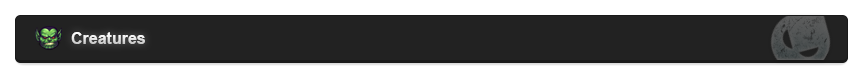
 +
+  +
+  +
+  +
+  +
+  +
+  +
+  +
+  +
+ 
Stalker + Ghost + Bonelord + Green Djinn + Crypt Shambler + Demon Skeleton + Vampire + Bonebeast + Necromancer + Ancient ScarabNote: Occasional raid monsters will not be listed here. Ensure that your character is prepared to face any on script location. 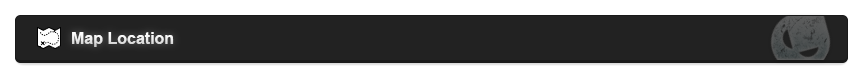

Script Start location: - Ankrahmun Depot Entrance (ground floor)Map Location Description: Ankrahmun > Peninsula Tomb (Omruc Tomb) > Floor -7
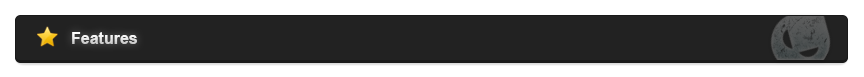
 General:
General:- Alarms
- Smart Healer
- Advanced Customizable Setup
- Advanced Looting
- Smart Item Depositer
- Multi-Depot Box Support
- Multi-Loot Backpack Support
- Supplies Refiller
- Smart Targeting
- Special Areas
- Withdraw Supplies
- Withdraw Food
- Withdraw Amulets
- Withdraw Rings
 Attack:
Attack:- Auto Safe Area Attack
- Kill Around If Trapped
 Support:
Support:- Auto Haste
- Auto Safe Reconnect
- Auto Responder
- Anti Kill Steal
- Anti Furniture Trap
- Mana Walk
- Random Word Shout
- Amulet/Ring Equipper
- Conjure Summon
- ...
 Safety:
Safety:- Support All Server Types
- Anti Red Skull
- Anti Face Player
- ...
 HUDs:
HUDs:- Monitor My Stats II HUD
- Monitor My Hunting HUD
- Recent Loot HUD
- Recent PMs HUD
- Flash Health/Mana Bars HUD
- Creatures Health HUD
 Others:
Others:- Advance/Death Screenshot Taker
- Quick Use Hotkeys
- Safe Bank
- Safe Stamina
- Soft Boots Changer/Refiller
- Drop Loots Low Cap
- Force Refill
- Auto Unruster
- Anti Invisible Monsters
- ...
Note: Some other features may not be listed.

 Potions:
Potions: - Strong Mana Potion - Hotkey: Any
 Healing Spells:
Healing Spells:- Exura - Hotkey: Any
- Exura Gran - Hotkey: Any
- Exura Vita - Hotkey: Any
 Attack Spells:
Attack Spells:- Exori Frigo - Hotkey: Any
- Exori Gran Frigo - Hotkey: Any
- Exori Flam - Hotkey: Any
 Runes:
Runes:- Great Fireball Rune Rune - Hotkey: Any
 Others:
Others:- None
Attention: Recommended to have all listed Potions, Spells and Runes on Tibia Hotkeys F1 to F12. 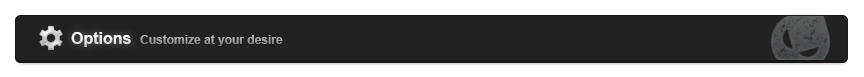
- Character Settings = Customize character backpacks colors to use.
- Depot Settings = Customize depot backpacks.
- Supplies Settings = Customize what supplies to use and their amounts to buy and leave hunts.
- Bank Settings = Customize supplies prices and extra amount to withdraw for trips and others.
- Extra Settings = Customize available extra options to suit your character needs.
- Attack / Spells / Magic Settings = Customize amount of monsters to cast spells or use runes.
 Waypoint Settings:
Waypoint Settings:- Kill Low Amount of Creatures - Option: True/False
- Loot Gold - Option: True/False
- Keep Distance From Monsters - Option: True/False
- Force Refill - Option: True/False
- Use Offline Train - Option: True/False
- Sell Items On Market - Option: True/False
Note: Editable at Cavebot > Settings. Some other settings may not be listed. 

Note: You can change backpack colors at Cavebot Settings. 
Last edited by blakw; 09-06-2017 at 04:53 AM. Reason: Upload images to imgur.com

(◣_◢)Visit:Scripts - [Paid] | [Freebies] | [Showcase] ~ BlakW Market - [Tibia Gold] | [Tibia Coins] | [WindBot Licenses]





 Reply With Quote
Reply With Quote