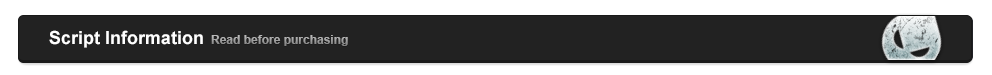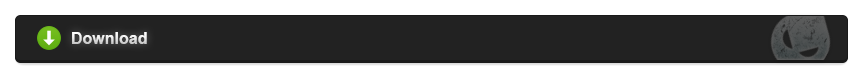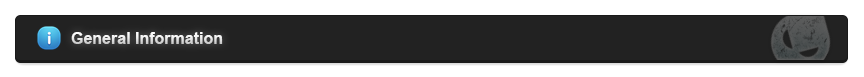Hey @blakw qucik question in your scripts characer wrtites to npcs dead fast it like 0.1 sec to write withdraw bla bla bla I was just wondering if it increases chances of getting banned ? or it dont matter at all ?

Results 51 to 60 of 212
-
01-18-2015, 12:00 AM #51Free User


- Join Date
- Mar 2014
- Posts
- 59
- Reputation
- 10
- Rep Power
- 23
-
01-18-2015, 01:26 AM #52Banned


- Join Date
- Jan 2015
- Posts
- 2
- Reputation
- 10
- Rep Power
- 0
Your script for dara dragons to knight is bugged, I do not even use soft and I try to make it ignore it dont work and it also just walks around btw the shops or just licks the wall at Depot... Great script though!
-
01-18-2015, 05:12 AM #53
No it wont increase detection chances, Cip does not control how fast you type or move mouse.
If you do not use Soft Boots then just leave the value of Minimum Worn Soft Boots to check on Cavebot > Settings > Extra Settings with 1.
About the random walking, do you have maps fully explored and clean of marks? Make sure you do.
-
01-18-2015, 01:54 PM #54Free User


- Join Date
- Jan 2015
- Posts
- 11
- Reputation
- 10
- Rep Power
- 0
Hello,
In Script of Yalahar Magician for Royal Paladin:
-Don't buy Royal Spear correct;
-Always spent with the white mushroom, buy always going to respawn in the back to the depot deposited the white mushroom, and back to buy another 100 on the way;
-The scripter "Droop loot with low cap" stay higher "150oz" for Paladin low cap with Refill Royal Spears, always will drop the gold.
Thanks.
-
01-18-2015, 03:57 PM #55
-
01-18-2015, 04:04 PM #56
blakw here? o gosh ;o


SUCCESFUL TRADES :
- SOLD 495 MS WITH 350 EK TO sarphius
- SOLD 328 ED TO V1R0S [ OTHER FORUM ]
- SOLD 332 RP TO theawesomest
- SOLD 280 EK TO BOSNIAK [VT DEAL]
- SOLD 330 MS WITH 340 EK TO DEMIR [VT DEAL]
-
01-19-2015, 10:44 PM #57

Script NameFrom VersionTo VersionNo changeNo change
Change Log:Code:- Fixed some bugs. ...
-
01-20-2015, 02:47 AM #58
- Exp/hour: No bonus = 50k ~ 150k | Bonus = 75k ~ 220k
- Loot/hour: +2k to +15k
- Vocation required: Knight
- Recommended level: 70+
- Difficulty: Easy
- Quest required: None
 Game Requirements:
Game Requirements:
A rope. Notes:
Notes:
None. Attention:
Attention:
None.
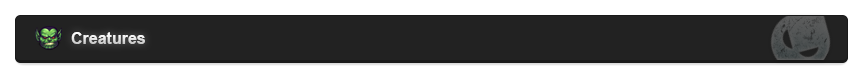
 +
+  +
+  +
+ 
Dragon Lord Hatchling (optional) + Dragon Lord (optional) + Dragon Hatchling + Dragon*Occasional raid monsters will not be listed here. Ensure that your character is prepared to face any on script location.
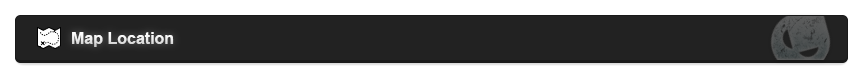

Map Location Description: Edron > Dragon Lair
Script Start location: - Edron Depot Entrance (ground floor)
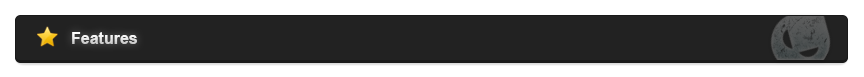
 General:
General:- Alarms
- Smart Healer
- Advanced Customizable Setup
- Advanced Looting
- Smart Item Depositer
- Multi-Depot Box Support
- Multi-Loot Backpack Support
- Supplies Refiller
- Smart Targeting
- Special Areas
 Attack:
Attack:- Auto Safe Area Attack
- Kill Around If Trapped
 Support:
Support:- Auto Haste
- Auto Safe Reconnect
- Auto Responder
- Anti Kill Steal
- Anti Furniture Trap
- Mana Walk
- Random Word Shout
- ...
 Safety:
Safety:- Support All Server Types
- Anti Red Skull
- Anti Face Player
- ...
 HUDs:
HUDs:- Monitor My Stats II HUD
- Monitor My Hunting HUD
- Recent Loot HUD
- Recent PMs HUD
 Others:
Others:- Advance/Death Screenshot Taker
- Quick Use Hotkeys
- Safe Bank
- Safe Stamina
- Soft Boots Changer/Refiller
- Firewalker Boots Changer/Refiller
- Auto Skinner
- ...
Some other features may not be listed

 Potions:
Potions: - Mana Potion - Hotkey: Any
- Strong Health Potion - Hotkey: Any
 Healing Spells:
Healing Spells:- Exura Ico - Hotkey: Any
 Attack Spells:
Attack Spells:- Exori Hur - Hotkey: Any
- Exori Ico - Hotkey: Any
- Exori - Hotkey: Any
 Runes:
Runes:- None
 Others:
Others:- Utura - Hotkey: Any
Recommended to have all listed Potions, Spells and Runes on Tibia Hotkeys F1 to F12
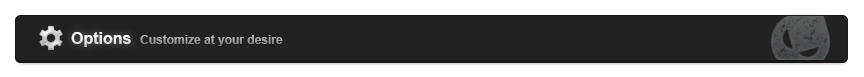
- Character Settings = Customize character backpacks colors to use.
- Depot Settings = Customize depot backpacks.
- Supplies Settings = Customize what supplies to use and their amounts to buy and leave hunts.
- Bank Settings = Customize supplies prices and extra amount to withdraw for trips and others.
- Extra Settings = Customize available extra options to suit your character needs.
- Attack / Spells / Magic Settings = Customize amount of monsters to cast spells or use runes.
 Waypoint Settings:
Waypoint Settings:- Name of food to buy - Option: Custom
- Maximum amount of food to buy - Option: Custom
- Time in seconds to wait for respawn - Option: Custom
- Use Monster Skin - Option: True/False
- Enter East Cave - Option: True/False
- Enter North Cave - Option: True/False
- Enter West Cave - Option: True/False
- Enter Center Cave - Option: True/False
- Enter Deep Center Cave - Option: True/False
- Use Offline Train - Option: True/False
- Stamina time in minutes to go train - Option: Custom
- Skill to train if low stamina - Option: Custom
Editable at Cavebot > Settings. Some other settings may not be listed

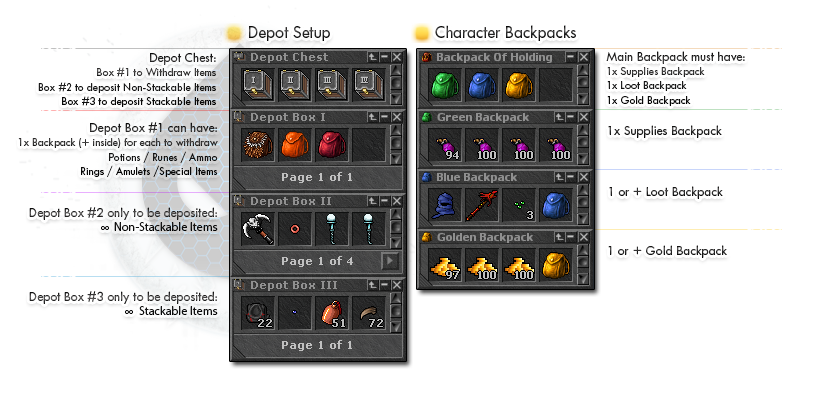
You can change backpack colors at Cavebot Settings

Last edited by blakw; 03-27-2017 at 01:36 AM. Reason: Upload images to imgur.com
-
01-20-2015, 02:52 AM #59
- Exp/hour: No bonus = 50k ~ 150k | Bonus = 75k ~ 220k
- Loot/hour: +2k to +15k
- Vocation required: Paladin
- Recommended level: 70+
- Difficulty: Easy
- Quest required: None
 Game Requirements:
Game Requirements:
A rope. Notes:
Notes:
Bolts (Any), Arrows (Any), Spears (Royal/Normal) Version. Attention:
Attention:
None.
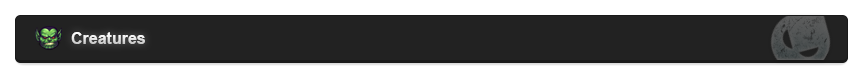
 +
+  +
+  +
+ 
Dragon Lord Hatchling (optional) + Dragon Lord (optional) + Dragon Hatchling + Dragon*Occasional raid monsters will not be listed here. Ensure that your character is prepared to face any on script location.
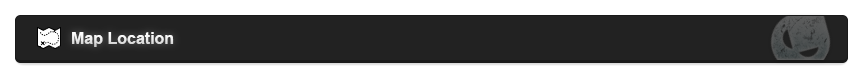

Map Location Description: Edron > Dragon Lair
Script Start location: - Edron Depot Entrance (ground floor)
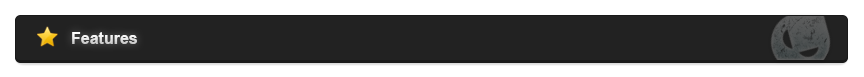
 General:
General:- Alarms
- Smart Healer
- Advanced Customizable Setup
- Advanced Looting
- Smart Item Depositer
- Multi-Depot Box Support
- Multi-Loot Backpack Support
- Supplies Refiller
- Smart Targeting
- Special Areas
 Attack:
Attack:- Auto Safe Area Attack
- Kill Around If Trapped
 Support:
Support:- Auto Haste
- Auto Safe Reconnect
- Auto Responder
- Anti Kill Steal
- Anti Furniture Trap
- Mana Walk
- Random Word Shout
- ...
 Safety:
Safety:- Support All Server Types
- Anti Red Skull
- Anti Face Player
- ...
 HUDs:
HUDs:- Monitor My Stats II HUD
- Monitor My Hunting HUD
- Recent Loot HUD
- Recent PMs HUD
 Others:
Others:- Advance/Death Screenshot Taker
- Quick Use Hotkeys
- Safe Bank
- Safe Stamina
- Soft Boots Changer/Refiller
- Firewalker Boots Changer/Refiller
- Auto Skinner
- Drop Loots Low Cap
Some other features may not be listed

 Potions:
Potions: - Strong Mana Potion - Hotkey: Any
 Healing Spells:
Healing Spells:- Exura - Hotkey: Any
- Exura San - Hotkey: Any
- Exura Gran San - Hotkey: Any
 Attack Spells:
Attack Spells:- Exori Con - Hotkey: Any
- Exori Gran Con - Hotkey: Any
- Exevo Mas San - Hotkey: Any
 Runes:
Runes:- None
 Others:
Others:- Utura - Hotkey: Any
Recommended to have all listed Potions, Spells and Runes on Tibia Hotkeys F1 to F12
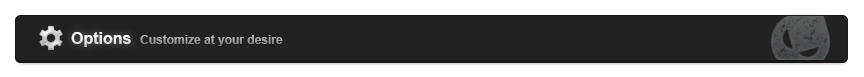
- Character Settings = Customize character backpacks colors to use.
- Depot Settings = Customize depot backpacks.
- Supplies Settings = Customize what supplies to use and their amounts to buy and leave hunts.
- Bank Settings = Customize supplies prices and extra amount to withdraw for trips and others.
- Extra Settings = Customize available extra options to suit your character needs.
- Attack / Spells / Magic Settings = Customize amount of monsters to cast spells or use runes.
 Waypoint Settings:
Waypoint Settings:- Name of food to buy - Option: Custom
- Maximum amount of food to buy - Option: Custom
- Time in seconds to wait for respawn - Option: Custom
- Keep Distance From Monsters - Option: True/False
- Use Monster Skin - Option: True/False
- Enter East Cave - Option: True/False
- Enter North Cave - Option: True/False
- Enter West Cave - Option: True/False
- Enter Center Cave - Option: True/False
- Enter Deep Center Cave - Option: True/False
- Use Offline Train - Option: True/False
- Stamina time in minutes to go train - Option: Custom
- Skill to train if low stamina - Option: Custom
Editable at Cavebot > Settings. Some other settings may not be listed

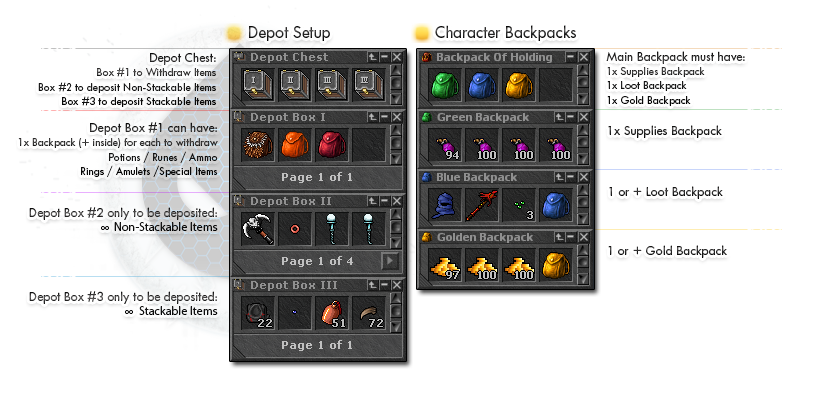
You can change backpack colors at Cavebot Settings

Last edited by blakw; 03-27-2017 at 01:36 AM. Reason: Upload images to imgur.com
-
01-20-2015, 02:57 AM #60
- Exp/hour: No bonus = 50k ~ 150k | Bonus = 75k ~ 220k
- Loot/hour: +2k to +15k
- Vocation required: Druid
- Recommended level: 70+
- Difficulty: Easy
- Quest required: None
 Game Requirements:
Game Requirements:
A rope. Notes:
Notes:
Spells + Rune Version. Attention:
Attention:
None.
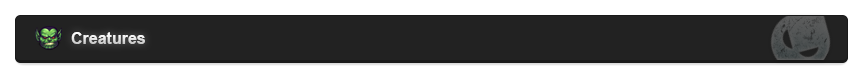
 +
+  +
+  +
+ 
Dragon Lord Hatchling (optional) + Dragon Lord (optional) + Dragon Hatchling + Dragon*Occasional raid monsters will not be listed here. Ensure that your character is prepared to face any on script location.
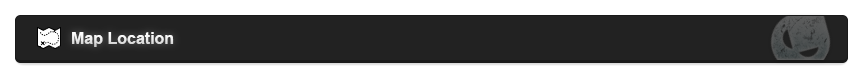

Map Location Description: Edron > Dragon Lair
Script Start location: - Edron Depot Entrance (ground floor)
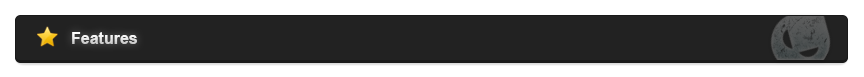
 General:
General:- Alarms
- Smart Healer
- Advanced Customizable Setup
- Advanced Looting
- Smart Item Depositer
- Multi-Depot Box Support
- Multi-Loot Backpack Support
- Supplies Refiller
- Smart Targeting
- Special Areas
 Attack:
Attack:- Auto Safe Area Attack
- Kill Around If Trapped
- Auto Safe Area Rune
- ...
 Support:
Support:- Auto Haste
- Auto Safe Reconnect
- Auto Responder
- Anti Kill Steal
- Anti Furniture Trap
- Mana Walk
- Random Word Shout
- ...
 Safety:
Safety:- Support All Server Types
- Anti Red Skull
- Anti Face Player
- ...
 HUDs:
HUDs:- Monitor My Stats II HUD
- Monitor My Hunting HUD
- Recent Loot HUD
- Recent PMs HUD
 Others:
Others:- Advance/Death Screenshot Taker
- Quick Use Hotkeys
- Safe Bank
- Safe Stamina
- Soft Boots Changer/Refiller
- Firewalker Boots Changer/Refiller
- Auto Skinner
- Drop Loots Low Cap
Some other features may not be listed

 Potions:
Potions: - Strong Mana Potion - Hotkey: Any
 Healing Spells:
Healing Spells:- Exura - Hotkey: Any
- Exura Gran - Hotkey: Any
- Exura Vita - Hotkey: Any
 Attack Spells:
Attack Spells:- Exori Frigo - Hotkey: Any
- Exori Gran Frigo - Hotkey: Any
- Exevo Gran Mas Frigo - Hotkey: Any
 Runes:
Runes:- Sudden Death Rune - Hotkey: Any
 Others:
Others:- None
Recommended to have all listed Potions, Spells and Runes on Tibia Hotkeys F1 to F12
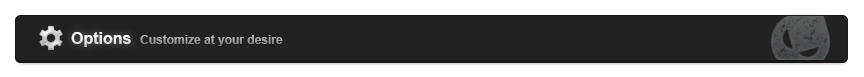
- Character Settings = Customize character backpacks colors to use.
- Depot Settings = Customize depot backpacks.
- Supplies Settings = Customize what supplies to use and their amounts to buy and leave hunts.
- Bank Settings = Customize supplies prices and extra amount to withdraw for trips and others.
- Extra Settings = Customize available extra options to suit your character needs.
- Attack / Spells / Magic Settings = Customize amount of monsters to cast spells or use runes.
 Waypoint Settings:
Waypoint Settings:- Name of food to buy - Option: Custom
- Maximum amount of food to buy - Option: Custom
- Time in seconds to wait for respawn - Option: Custom
- Loot Gold From Monsters - Option: True/False
- Keep Distance From Monsters - Option: True/False
- Use Monster Skin - Option: True/False
- Enter East Cave - Option: True/False
- Enter North Cave - Option: True/False
- Enter West Cave - Option: True/False
- Enter Center Cave - Option: True/False
- Enter Deep Center Cave - Option: True/False
- Use Offline Train - Option: True/False
- Stamina time in minutes to go train - Option: Custom
- Skill to train if low stamina - Option: Custom
Editable at Cavebot > Settings. Some other settings may not be listed

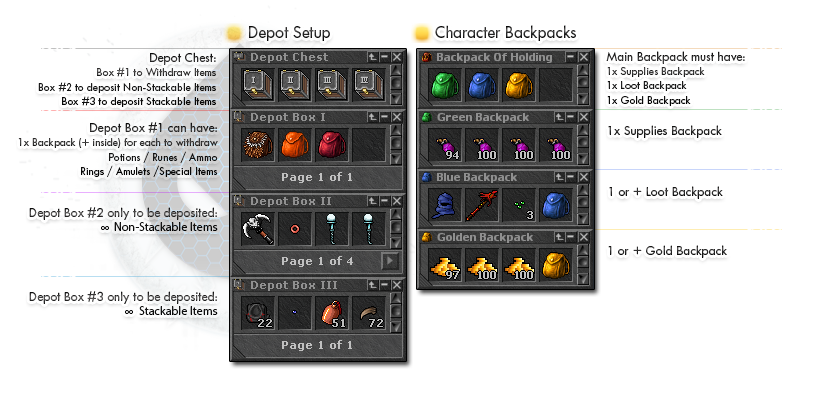
You can change backpack colors at Cavebot Settings

Last edited by blakw; 03-27-2017 at 01:36 AM. Reason: Upload images to imgur.com



 Reply With Quote
Reply With Quote