
Results 21 to 30 of 66
Thread: Area Rune Shooter
-
03-11-2014, 03:49 PM #21
-
03-11-2014, 04:06 PM #22Wind Powered






- Join Date
- Dec 2013
- Location
- dvscripts.com
- Posts
- 7,105
- Reputation
- 433
- Rep Power
- 39
@Leonardo
Its smth like Healing/Manas are making slowly shooting its better when you keep away instead that you have monsters on you
-
03-11-2014, 04:49 PM #23
-
03-11-2014, 05:00 PM #24Wind Powered






- Join Date
- Dec 2013
- Location
- dvscripts.com
- Posts
- 7,105
- Reputation
- 433
- Rep Power
- 39
Yes i know, its why i am using targeting because its work faster.

-
04-05-2014, 05:21 PM #25
Your other script worked better for me imo, i just added cooldown('attack') == 0
-
06-11-2014, 09:01 PM #26Free User


- Join Date
- Apr 2014
- Location
- Netherlands
- Posts
- 219
- Reputation
- 13
- Rep Power
- 21
@Leonardo Wow, is there really no other way to combine this script with spell usage from the windbot targeting system then to work with categories?
When you have loads of diff mobs with diff danger levels it's so hard to setup the right targeting in categories :/ (Tombs)Check out my script 
Check out my action 
-
06-14-2014, 01:34 PM #27Free User


- Join Date
- Apr 2014
- Location
- Netherlands
- Posts
- 219
- Reputation
- 13
- Rep Power
- 21
Alright, found a way to make it work with the targeting engine of windbot.
if sqm.amount >= AmountToShoot then
setsetting('Targeting/Enabled', 'no')
pausewalking(1500)
useitemon(Rune, 0, sqm.tile)
pausewalking(0)
wait(2000)
setsetting('Targeting/Enabled', 'yes')
end
If you disable targeting it won't stop attacking but it will stop using spells set enabling the script to shoot a rune and then continue targeting with spells.
If you want to stop attacking aswell add this code
Code:stopattack()
Check out my script 
Check out my action 
-
06-16-2014, 05:32 PM #28
-
06-16-2014, 07:46 PM #29Free User


- Join Date
- Apr 2014
- Location
- Netherlands
- Posts
- 219
- Reputation
- 13
- Rep Power
- 21
Check out my script 
Check out my action 
-
06-17-2014, 05:05 AM #30


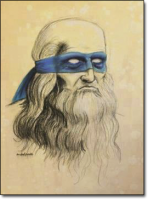


 Reply With Quote
Reply With Quote

