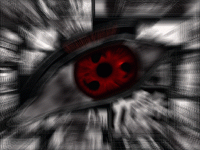Well first at all i want to say the first thread whit that script was the thread from @darklighty but was not working 100% whit the transparency so i take the script and do some changes for work the transparency of the mana bar and health bar, so here is the HUD's Script also you can choose if u want a hud script whit the green bar of hp or red bar...
That work with the bar 3 colors Green - yellow and redcheck it
--resize as you wish
local size = 300
local HUD_Colors = {
Healthbar = {0.0, color(0, 255, 0, 20), 0.23, color(0, 255, 0, 20), 0.76, color(0, 255, 0, 20)},
Healthbar2 = {0.0, color(251, 255, 5, 20), 0.23, color(251, 255, 5, 20), 0.76, color(251, 255, 5, 20)},
Healthbar3 = {0.0, color(255, 32, 0, 20), 0.23, color(255, 32, 0, 20), 0.76, color(255, 32, 0, 20)},
Manabar = {0.0, color(2, 15, 245, 34), 0.23, color(2, 15, 245, 34), 0.76, color(2, 15, 245, 34)},
}
-- don't change nothing below this if u don't know what u're doing
locationx = ($screenwin.width - 180) / 2 - size / 2
locationy = ($screenwin.height / 2) - (size/2) - 100
locationx2 = locationx + size - ((size + (size * 0.85)) / 2)
locationy2 = locationy + size - ((size + (size * 0.85)) / 2)
auto(100)
if $windowsxp then
setmaskcolorxp(0)
end
hp = 90 / (100 / $hppc )* - 1
mp = 90 / (100 / $mppc)
--both border
setbordercolor(1)
setfillstyle('color', -1)
drawpie(locationx, locationy, size, size, 45, -90)
drawpie(locationx, locationy, size, size, 135, 90)
--manabar
setfillstyle('gradient', 2, 0, 0, 0, 21)
addgradcolors(unpack(HUD_Colors.Manabar))
drawpie(locationx, locationy, size, size, -45, mp)
--hpbar
if $hppc >= 60 and $hppc <= 100 then
setfillstyle('gradient', 2, 0, 0, 0, 21)
addgradcolors(unpack(HUD_Colors.Healthbar))
drawpie(locationx, locationy, size, size, 225, hp)
elseif $hppc >= 30 and $hppc <= 59 then
addgradcolors(unpack(HUD_Colors.Healthbar2))
drawpie(locationx, locationy, size, size, 225, hp)
elseif $hppc < 29 then
addgradcolors(unpack(HUD_Colors.Healthbar3))
drawpie(locationx, locationy, size, size, 225, hp)
end
--transparency
setbordercolor(-1)
setfillstyle('color', -1)
drawcircle(locationx2, locationy2, size * 0.85, size * 0.85)
setfillstyle('color', 0)
setbordercolor(1)
drawarc(locationx2, locationy2, (size * 0.85) - 1, size * 0.85, 135, 90)
drawarc(locationx2, locationy2, size * 0.85, size * 0.85, 45, - 90)
--drawtext(locationx, 423, resh / 2 - 60)
And this work whit the bar of hp of color red
--resize as you wish
local size = 300
local HUD_Colors = {
Healthbar = {0.0, color(255, 32, 0, 20), 0.23, color(255, 32, 0, 20), 0.76, color(255, 32, 0, 20)},
Manabar = {0.0, color(2, 15, 245, 34), 0.23, color(2, 15, 245, 34), 0.76, color(2, 15, 245, 34)},
}
-- don't change nothing below this if u don't know what u're doing
locationx = ($screenwin.width - 180) / 2 - size / 2
locationy = ($screenwin.height / 2) - (size/2) - 100
locationx2 = locationx + size - ((size + (size * 0.85)) / 2)
locationy2 = locationy + size - ((size + (size * 0.85)) / 2)
auto(100)
if $windowsxp then
setmaskcolorxp(0)
end
hp = 90 / (100 / $hppc)* - 1
mp = 90 / (100 / $mppc)
--both border
setbordercolor(1)
setfillstyle('color', -1)
drawpie(locationx, locationy, size, size, 45, -90)
drawpie(locationx, locationy, size, size, 135, 90)
--manabar
setfillstyle('gradient', 2, 0, 0, 0, 21)
addgradcolors(unpack(HUD_Colors.Manabar))
drawpie(locationx, locationy, size, size, -45, mp)
--hpbar
setfillstyle('gradient', 2, 0, 0, 0, 21)
addgradcolors(unpack(HUD_Colors.Healthbar))
drawpie(locationx, locationy, size, size, 225, hp)
--transparency
setbordercolor(-1)
setfillstyle('color', -1)
drawcircle(locationx2, locationy2, size * 0.85, size * 0.85)
setfillstyle('color', 0)
setbordercolor(1)
drawarc(locationx2, locationy2, (size * 0.85) - 1, size * 0.85, 135, 90)
drawarc(locationx2, locationy2, size * 0.85, size * 0.85, 45, - 90)
--drawtext(locationx, 423, resh / 2 - 60)
And here is a image of the HUD script working

Results 1 to 10 of 12
-
09-12-2014, 07:14 AM #1Banned


- Join Date
- Aug 2014
- Posts
- 315
- Reputation
- 18
- Rep Power
- 0
The first bar work whit the 3 colors like the bar of rl !!! Flash health and mana bar of the flash client
Last edited by osiris ra; 11-15-2014 at 10:52 PM.
-
09-12-2014, 07:28 AM #2Banned


- Join Date
- Aug 2014
- Posts
- 315
- Reputation
- 18
- Rep Power
- 0
@SuNe can u test the HUD script and tell me if change or not the color of the hp bar from green to red?
-
09-12-2014, 07:32 AM #3กิิิิิิิิิิิิิิิิิิิิกิิิิิิิิิิิิิิิิิิิิกิิิิิิิ ิิิิิิิิิิิิิกิิิิิิิิิิิิิิิิิิิิกิิิิิิิิิิิิิิิ ิิิิิกิิิิิิิิิิิิิิิิิิิิกิิิิิิิิิิิิิิิิิิิิกิิ ิิิิิิิิิิิิิิิิิิกิิิิิิิิิิิิิิิิิิิิกิิิิิิิิิิ ิิิิิิิิิิกิิิิิิิิิิิิิิิิิิิิกิิิิิิิิิิิิิิิิิิ ิิกิิิิิิิิิิิิิิิิิิิิกิิิิิิิิิิิิิิิิิิิิกิิิิิ ิิิิิิิิิิิิิิิกิิิิิิิิิิิิิิิิิิิิกิิิิิิิิิิิิิ ิิิิิิิกิิิิิิิิิิิิิิิิิิิิกิิิิิิิิิิิิิิิิิิิิก ิิิิิิิิิิิิิิิิิิิิกิิิิิิิิิิิิิิิิิิิิกิิิิิิิิ ิิิิิิิิิิิิกิิิิิิิิิิิิิิิิิิิิกิิิิิิิิิิิิิิิิ ิิิิกิิิิิิิิิิิิิิิิิิิิกิิิิิิิิิิิิิิิิิิิิกิิิ ิิิิิิิิิิิิิิิิิกิิิิิิิิิิิิิิิิิิิิกิิิิิิิิิิิ ิิิิิิิิิกิิิิิิิิิิิิิิิิิิิิกิิิิิิิิิิิิิิิิิิิ ิกิิิิิิิิิิิิิิิิิิิิกิิิิิิิิิิิิิิิิิิิิกิิิิิิ ิิิิิิิิิิิิิิกิิิิิิิิิิิิิิิิิิิิกิิิิิิิิิิิิิิ ิิิิิิกิิิิิิิิิิิิิิิิิิิิกิิิิิิิิิิิิิิิิิิิิกิ ิิิิิิิิิิิิิิิิิิิกิิิิิิิิิิิิิิิิิิิิกิิิิิิิิิ ิิิิิิิิิิิกิิิิิิิิิิิิิิิิิิิิกิิิิิิิิิิิิิิิิิ ิิิกิิิิิิิิิิิิิิิิิิิิกิิิิิิิิิิิิิิิิิิิิกิิิิ ิิิิิิิิิิิิิิิิกิิิิิิิิิิิิิิิิิิิิกิิิิิิิิิิิิ ิิิิิิิิ
-
10-05-2014, 08:27 PM #4
epic if u can make it with colours like ur real hp, green, yellow, red etc
~Gavri
-
10-05-2014, 08:31 PM #5Banned


- Join Date
- Aug 2014
- Posts
- 315
- Reputation
- 18
- Rep Power
- 0
-
10-05-2014, 09:04 PM #6Banned


- Join Date
- Aug 2014
- Posts
- 315
- Reputation
- 18
- Rep Power
- 0
@gavri Test the bar
 i put for work whit the 3 colors
i put for work whit the 3 colors 
-
10-05-2014, 09:06 PM #7Banned


- Join Date
- Aug 2014
- Posts
- 315
- Reputation
- 18
- Rep Power
- 0
@Dehan can u test the bar of 3 colors and tell me if work good xD algo if the % is the correct for each color because i use the health of my mage 1040 for put the % for each color
-
11-04-2014, 10:51 AM #8Free User


- Join Date
- Feb 2014
- Posts
- 1
- Reputation
- 10
- Rep Power
- 0
It seems to work good, although I see your one is a bit more fancy with those gradients and borders. It doesn't seem to work that way for me.
-
11-05-2014, 03:03 AM #9Banned


- Join Date
- Aug 2014
- Posts
- 315
- Reputation
- 18
- Rep Power
- 0
@messy Maybe is because you bar are in some dark colors and on my bar not xD
-
11-15-2014, 10:21 PM #10Free User


- Join Date
- Oct 2014
- Posts
- 5
- Reputation
- 10
- Rep Power
- 0
when i got 20-30% hp the bar just goes transparent?
changed
toCode:elseif $hppc < 20 then
to fix itCode:elseif $hppc >= 1 and $hppc <= 29 then



 Reply With Quote
Reply With Quote