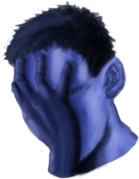Sorry if this is in the wrong spot, trying to find a script that will give me the option in my script to tank a monster or keep it away (using on a mage). tried looking but couldnt find it.

Results 1 to 10 of 11
Thread: Tank or keep away option.
-
02-24-2014, 06:55 PM #1Free User


- Join Date
- Dec 2013
- Posts
- 9
- Reputation
- 10
- Rep Power
- 0
Tank or keep away option.
-
02-24-2014, 07:06 PM #2
Should be something like this:
if getuseroption("TankMonster") then
setsetting('Targeting/Creatures/Nightmare/Setting1/Stance', 'Reach')
else
setsetting('Targeting/Creatures/Nightmare/Setting1/Stance', 'Keep Away')
end
LATEST SCRIPTS SKYPE Got a Question? Add me on Skype!
bugwt.support
This image is hosted on a possibly dangerous website (http://mystatus.skype.com/smallclassic/bugwt.support). Please consider reuploading it on Imgur.com.
-
02-24-2014, 07:40 PM #3Free User


- Join Date
- Dec 2013
- Posts
- 9
- Reputation
- 10
- Rep Power
- 0
Ty ill test it out right now
tested i uncheck and it wont switch back to reach. :P maybe im doing it wrong put it in cavebot scripterLast edited by Ctown; 02-24-2014 at 07:50 PM.
-
02-24-2014, 08:49 PM #4
-
02-24-2014, 09:32 PM #5Free User


- Join Date
- Dec 2013
- Posts
- 9
- Reputation
- 10
- Rep Power
- 0
i think i messed that part up cuz when i did it it screwed up my supplies. didnt notice till it was to late.. but its all good
-
02-24-2014, 09:37 PM #6Free User


- Join Date
- Dec 2013
- Posts
- 9
- Reputation
- 10
- Rep Power
- 0
this is my user, and thenPHP Code:{
{
"type" : "checkbox",
"name" : "Tank",
"description" : "If checked, your character will keep away from monster",
"text" : "Keep away",
"value" : true
},
PHP Code:if getuseroption("Tank") then
setsetting('Targeting/Creatures/Earth Overlord/Setting1/Stance', 'Reach')
setsetting('Targeting/Creatures/Jagged Earth Elemental/Setting1/Stance', 'Reach')
setsetting('Targeting/Creatures/Muddy Earth Elemental/Setting1/Stance', 'Reach')
else
setsetting('Targeting/Creatures/Earth Overlord/Setting1/Stance', 'Keep Away')
setsetting('Targeting/Creatures/Jagged Earth Elemental/Setting1/Stance', 'Keep Away')
setsetting('Targeting/Creatures/Muddy Earth Elemental/Setting1/Stance', 'Keep Away')
end
-
02-24-2014, 09:40 PM #7
Where do you have the geruseroption code?
Last edited by TibiaDealer; 02-25-2014 at 01:06 AM.
-
02-24-2014, 09:55 PM #8Free User


- Join Date
- Dec 2013
- Posts
- 9
- Reputation
- 10
- Rep Power
- 0
tried under cavebot
-
02-24-2014, 10:30 PM #9
Just
add
the
freaking
auto(100)
-
02-24-2014, 10:42 PM #10Free User


- Join Date
- Dec 2013
- Posts
- 9
- Reputation
- 10
- Rep Power
- 0
tried that raph. still doesnt switch it back and forth



 Reply With Quote
Reply With Quote