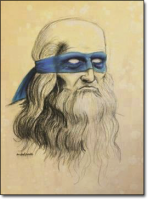why does the script when copy and pasted only copy to the first line and also copies the side numbers into the script. please help!

Results 31 to 40 of 52
Thread: Auto Responder
-
01-09-2015, 12:45 AM #31Free User


- Join Date
- Oct 2014
- Posts
- 11
- Reputation
- 10
- Rep Power
- 0
-
01-09-2015, 12:51 AM #32
wat
Do you use internet explorer ?
Btw I gave a link to the script in RAW form: https://raw.githubusercontent.com/Le...oResponder.lua
-
01-09-2015, 12:56 AM #33Free User


- Join Date
- Oct 2014
- Posts
- 11
- Reputation
- 10
- Rep Power
- 0
I found the link, thank you! maybe try naming it something other than gist :P to eliminate any confusion. Thank you very much for this script.
-
01-09-2015, 06:04 PM #34Free User


- Join Date
- Dec 2014
- Posts
- 66
- Reputation
- 24
- Rep Power
- 19
@Leonardo
I was trying your script on several situations and it seems to me that it sometimes sends message in local chat instead of a private message.
Then in the tibia client I see "*characterName* Hiho" for example, just printed in local chat.
To fix that I changed the script to always respond to private messages through NPC channel, that way it seems to never fail sending a message.
This is probably due to some weird client behaviour on Cipsoft's side, but it's what I noticed.
Change I made on line 155 and line 188:
say("NPCs", string.format("*%s* %s", m.sender, msg))
I does not always occur, just rarely, don't know if anyone else experienced similar behaviour.Last edited by Heronas; 01-09-2015 at 06:06 PM.
-
01-11-2015, 07:01 PM #35Free User


- Join Date
- Jul 2014
- Posts
- 4
- Reputation
- 10
- Rep Power
- 0
vry nice bro
ty for help
-
01-17-2015, 12:36 PM #36Free User


- Join Date
- Jan 2015
- Posts
- 52
- Reputation
- 10
- Rep Power
- 19
The style now is "iam gonna report you" "reported" "will report" "report bot". It is good to update the persistent when u use it

-
05-18-2015, 12:09 PM #37Free User


- Join Date
- May 2015
- Posts
- 25
- Reputation
- 13
- Rep Power
- 0
Do i put it in Cavebot > Scripter? Or just Scripter?
-
05-18-2015, 02:59 PM #38
-
05-18-2015, 04:20 PM #39Free User


- Join Date
- May 2015
- Location
- Sweden
- Posts
- 54
- Reputation
- 10
- Rep Power
- 19
Hey guys. What script can i use (or action) in the cavebot to turn autoresponder off when going to refill? I just need the code for the 'action' in cavebot to switch it off, than another to switch it back on. Thanks!
-
05-18-2015, 08:36 PM #40

(◣_◢)Visit:Scripts - [Paid] | [Freebies] | [Showcase] ~ BlakW Market - [Tibia Gold] | [Tibia Coins] | [WindBot Licenses]



 Reply With Quote
Reply With Quote