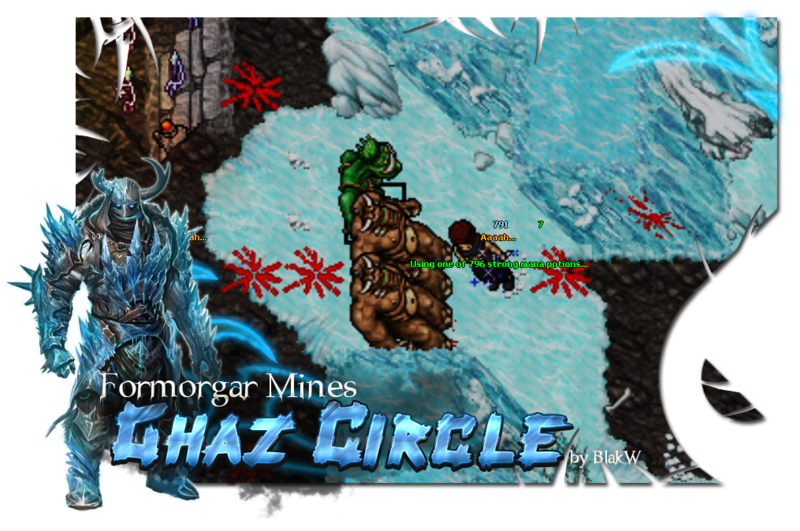- Exp/hour: No bonus = 130k ~ 180k | Bonus = 180k ~ 260k
- Loot/hour: +10k to +30k
- Vocation required: Paladin
- Recommended level: 160+
- Difficulty: Moderate
- Quest required: The Ice Islands Quest (Mission 9 aka Formorgar Mines 1: The Mission) + Formorgar Mine Hoist Quest + VoodooMaster Quest (only if using Assassin Stars)
Game Requirements:
A rope (only if using Assassin Stars).Notes:
Assassin Stars + Bolts (Any) + Arrows (Any) Version.
Its recommended to carry some Flask of Rust Removers.Attention:
None.
+
+
+
+
+
Acolyte of the Cult + Adept of the Cult + Enlightened of the Cult + Crystal Spider + Nightmare + Destroyer
Note: Occasional raid monsters will not be listed here. Ensure that your character is prepared to face any on script location.
Script Start location: - Svargrond Depot Entrance (ground floor)
Map Location Description: Svargrond > Formorgar Mines
General:
- Alarms
- Smart Healer
- Advanced Customizable Setup
- Advanced Looting
- Smart Item Depositer
- Multi-Depot Box Support
- Multi-Loot Backpack Support
- Supplies Refiller
- Smart Targeting
- Special Areas
- Withdraw Supplies
- Withdraw Food
- Withdraw Amulets
- Withdraw Rings
Attack:
- Auto Safe Area Attack
- Kill Around If Trapped
Support:
- Auto Haste
- Auto Safe Reconnect
- Auto Responder
- Anti Kill Steal
- Anti Furniture Trap
- Mana Walk
- Random Word Shout
- Amulet/Ring Equipper
- Conjure Summon
- ...
Safety:
- Support All Server Types
- Anti Red Skull
- Anti Face Player
- ...
HUDs:
- Monitor My Stats II HUD
- Monitor My Hunting HUD
- Recent Loot HUD
- Recent PMs HUD
- Flash Health/Mana Bars HUD
- Creatures Health HUD
Others:
- Advance/Death Screenshot Taker
- Quick Use Hotkeys
- Safe Bank
- Safe Stamina
- Soft Boots Changer/Refiller
- Force Refill
- Skin Ice Cubes
- Auto Unruster
- Auto Use Concentrated Potion
- Drop Loots Low Cap
Note: Some other features may not be listed.
Potions:
- Strong Mana Potion - Hotkey: Any
Healing Spells:
- Exura - Hotkey: Any
- Exura San - Hotkey: Any
- Exura Gran San - Hotkey: Any
Attack Spells:
- Exori San - Hotkey: Any
- Exori Con - Hotkey: Any
- Exori Gran Con - Hotkey: Any
- Exevo Mas San - Hotkey: Any
Runes:
- None
Others:
- Utura Gran - Hotkey: Any
Attention: Recommended to have all listed Potions, Spells and Runes on Tibia Hotkeys F1 to F12.
- Character Settings = Customize character backpacks colors to use.
- Depot Settings = Customize depot backpacks.
- Supplies Settings = Customize what supplies to use and their amounts to buy and leave hunts.
- Bank Settings = Customize supplies prices and extra amount to withdraw for trips and others.
- Extra Settings = Customize available extra options to suit your character needs.
- Attack / Spells / Magic Settings = Customize amount of monsters to cast spells or use runes.
Waypoint Settings:
- Keep Distance From Monsters - Option: True/False
- Use Force Refill - Option: True/False
- Use Exori/Gran on Destroyers - Option: True/False
- Use Offline Train - Option: True/False
- Sell Items On Market - Option: True/False
Note: Editable at Cavebot > Settings. Some other settings may not be listed.
Note: You can change backpack colors at Cavebot Settings.

Results 501 to 510 of 2270
-
08-20-2015, 04:22 AM #501
Last edited by blakw; 09-06-2017 at 04:31 AM.

(◣_◢)Visit:Scripts - [Paid] | [Freebies] | [Showcase] ~ BlakW Market - [Tibia Gold] | [Tibia Coins] | [WindBot Licenses]
-
08-20-2015, 04:31 AM #502
- Exp/hour: No bonus = 110k ~ 160k | Bonus = 160k ~ 240k
- Loot/hour: +10k to +30k
- Vocation required: Druid
- Recommended level: 160+
- Difficulty: Moderate
- Quest required: The Ice Islands Quest (Mission 9 aka Formorgar Mines 1: The Mission) + Formorgar Mine Hoist Quest
 Game Requirements:
Game Requirements:
None. Notes:
Notes:
Spells + Attack Runes + Area Runes Version.
Its recommended to carry some Flask of Rust Removers. Attention:
Attention:
None.
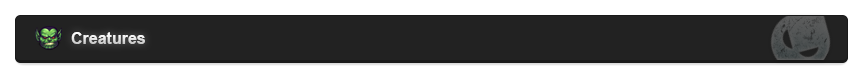
 +
+  +
+  +
+  +
+  +
+ 
Acolyte of the Cult + Adept of the Cult + Enlightened of the Cult + Crystal Spider + Nightmare + DestroyerNote: Occasional raid monsters will not be listed here. Ensure that your character is prepared to face any on script location. 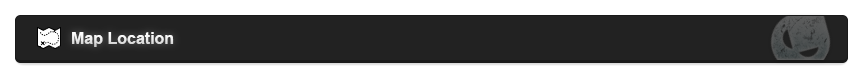
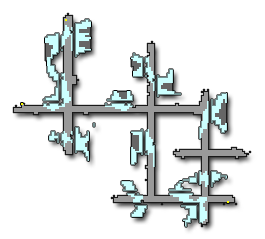
Script Start location: - Svargrond Depot Entrance (ground floor)Map Location Description: Svargrond > Formorgar Mines
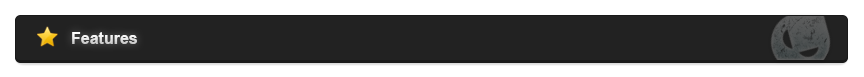
 General:
General:- Alarms
- Smart Healer
- Advanced Customizable Setup
- Advanced Looting
- Smart Item Depositer
- Multi-Depot Box Support
- Multi-Loot Backpack Support
- Supplies Refiller
- Smart Targeting
- Special Areas
- Withdraw Supplies
- Withdraw Food
- Withdraw Amulets
- Withdraw Rings
 Attack:
Attack:- Auto Safe Area Attack
- Kill Around If Trapped
 Support:
Support:- Auto Haste
- Auto Safe Reconnect
- Auto Responder
- Anti Kill Steal
- Anti Furniture Trap
- Mana Walk
- Random Word Shout
- Amulet/Ring Equipper
- Conjure Summon
- ...
 Safety:
Safety:- Support All Server Types
- Anti Red Skull
- Anti Face Player
- ...
 HUDs:
HUDs:- Monitor My Stats II HUD
- Monitor My Hunting HUD
- Recent Loot HUD
- Recent PMs HUD
- Flash Health/Mana Bars HUD
- Creatures Health HUD
 Others:
Others:- Advance/Death Screenshot Taker
- Quick Use Hotkeys
- Safe Bank
- Safe Stamina
- Soft Boots Changer/Refiller
- Force Refill
- Skin Ice Cubes
- Auto Unruster
- Auto Use Concentrated Potion
- Drop Loots Low Cap
Note: Some other features may not be listed.

 Potions:
Potions: - Great Mana Potion - Hotkey: Any
 Healing Spells:
Healing Spells:- Exura - Hotkey: Any
- Exura Gran - Hotkey: Any
- Exura Vita - Hotkey: Any
 Attack Spells:
Attack Spells:- Exori Vis - Hotkey: Any
- Exori Frigo - Hotkey: Any
- Exori Gran Frigo - Hotkey: Any
 Runes:
Runes:- Avalanche Rune - Hotkey: Any
 Others:
Others:- None
Attention: Recommended to have all listed Potions, Spells and Runes on Tibia Hotkeys F1 to F12. 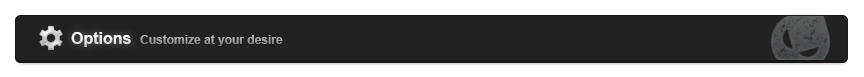
- Character Settings = Customize character backpacks colors to use.
- Depot Settings = Customize depot backpacks.
- Supplies Settings = Customize what supplies to use and their amounts to buy and leave hunts.
- Bank Settings = Customize supplies prices and extra amount to withdraw for trips and others.
- Extra Settings = Customize available extra options to suit your character needs.
- Attack / Spells / Magic Settings = Customize amount of monsters to cast spells or use runes.
 Waypoint Settings:
Waypoint Settings:- Loot Gold - Option: True/False
- Keep Distance From Monsters - Option: True/False
- Use Force Refill - Option: True/False
- Use Exori/Gran on Destroyers - Option: True/False
- Use Offline Train - Option: True/False
- Sell Items On Market - Option: True/False
Note: Editable at Cavebot > Settings. Some other settings may not be listed. 

Note: You can change backpack colors at Cavebot Settings. 
Last edited by blakw; 09-06-2017 at 05:14 AM.

(◣_◢)Visit:Scripts - [Paid] | [Freebies] | [Showcase] ~ BlakW Market - [Tibia Gold] | [Tibia Coins] | [WindBot Licenses]
-
08-20-2015, 04:32 AM #503
- Exp/hour: No bonus = 110k ~ 160k | Bonus = 160k ~ 240k
- Loot/hour: +10k to +30k
- Vocation required: Sorcerer
- Recommended level: 160+
- Difficulty: Moderate
- Quest required: The Ice Islands Quest (Mission 9 aka Formorgar Mines 1: The Mission) + Formorgar Mine Hoist Quest
 Game Requirements:
Game Requirements:
None. Notes:
Notes:
Spells + Attack Runes + Area Runes Version.
Its recommended to carry some Flask of Rust Removers. Attention:
Attention:
None.
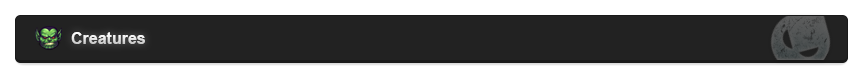
 +
+  +
+  +
+  +
+  +
+ 
Acolyte of the Cult + Adept of the Cult + Enlightened of the Cult + Crystal Spider + Nightmare + DestroyerNote: Occasional raid monsters will not be listed here. Ensure that your character is prepared to face any on script location. 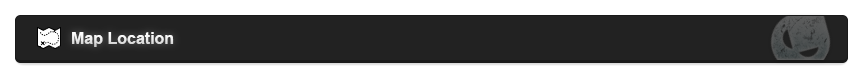
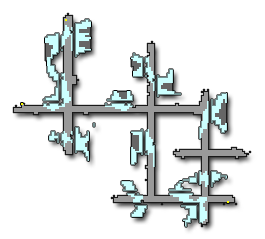
Script Start location: - Svargrond Depot Entrance (ground floor)Map Location Description: Svargrond > Formorgar Mines
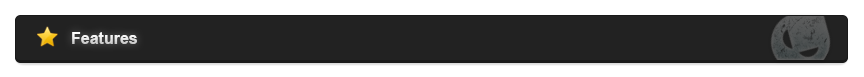
 General:
General:- Alarms
- Smart Healer
- Advanced Customizable Setup
- Advanced Looting
- Smart Item Depositer
- Multi-Depot Box Support
- Multi-Loot Backpack Support
- Supplies Refiller
- Smart Targeting
- Special Areas
- Withdraw Supplies
- Withdraw Food
- Withdraw Amulets
- Withdraw Rings
 Attack:
Attack:- Auto Safe Area Attack
- Kill Around If Trapped
 Support:
Support:- Auto Haste
- Auto Safe Reconnect
- Auto Responder
- Anti Kill Steal
- Anti Furniture Trap
- Mana Walk
- Random Word Shout
- Amulet/Ring Equipper
- Conjure Summon
- ...
 Safety:
Safety:- Support All Server Types
- Anti Red Skull
- Anti Face Player
- ...
 HUDs:
HUDs:- Monitor My Stats II HUD
- Monitor My Hunting HUD
- Recent Loot HUD
- Recent PMs HUD
- Flash Health/Mana Bars HUD
- Creatures Health HUD
 Others:
Others:- Advance/Death Screenshot Taker
- Quick Use Hotkeys
- Safe Bank
- Safe Stamina
- Soft Boots Changer/Refiller
- Force Refill
- Skin Ice Cubes
- Auto Unruster
- Auto Use Concentrated Potion
- Drop Loots Low Cap
Note: Some other features may not be listed.

 Potions:
Potions: - Great Mana Potion - Hotkey: Any
 Healing Spells:
Healing Spells:- Exura - Hotkey: Any
- Exura Gran - Hotkey: Any
- Exura Vita - Hotkey: Any
 Attack Spells:
Attack Spells:- Exori Vis - Hotkey: Any
- Exori Gran Vis - Hotkey: Any
- Exori Frigo - Hotkey: Any
 Runes:
Runes:- Avalanche Rune - Hotkey: Any
 Others:
Others:- None
Attention: Recommended to have all listed Potions, Spells and Runes on Tibia Hotkeys F1 to F12. 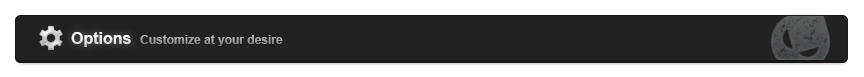
- Character Settings = Customize character backpacks colors to use.
- Depot Settings = Customize depot backpacks.
- Supplies Settings = Customize what supplies to use and their amounts to buy and leave hunts.
- Bank Settings = Customize supplies prices and extra amount to withdraw for trips and others.
- Extra Settings = Customize available extra options to suit your character needs.
- Attack / Spells / Magic Settings = Customize amount of monsters to cast spells or use runes.
 Waypoint Settings:
Waypoint Settings:- Loot Gold - Option: True/False
- Keep Distance From Monsters - Option: True/False
- Use Force Refill - Option: True/False
- Use Exori/Gran on Destroyers - Option: True/False
- Use Offline Train - Option: True/False
- Sell Items On Market - Option: True/False
Note: Editable at Cavebot > Settings. Some other settings may not be listed. 

Note: You can change backpack colors at Cavebot Settings. 
Last edited by blakw; 09-06-2017 at 05:15 AM.

(◣_◢)Visit:Scripts - [Paid] | [Freebies] | [Showcase] ~ BlakW Market - [Tibia Gold] | [Tibia Coins] | [WindBot Licenses]
-
08-20-2015, 04:43 AM #504
- Exp/hour: No bonus = 160k ~ 280k | Bonus = 220k ~ 420k
- Loot/hour: -10k to +30k
- Vocation required: Knight
- Recommended level: 240+
- Difficulty: Hard
- Quest required: The Ice Islands Quest (Mission 9 aka Formorgar Mines 1: The Mission) + Formorgar Mine Hoist Quest
 Game Requirements:
Game Requirements:
None. Notes:
Notes:
Its recommended to carry some Flask of Rust Removers.
Its recommended to carry a magical weapon (eg. Fire Sword) to kill ghosts in case of path trap. Attention:
Attention:
None.
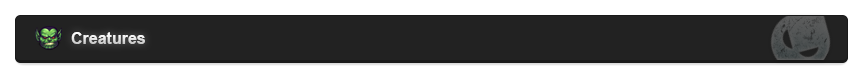
 +
+  +
+  +
+  +
+  +
+ 
Enlightened of the Cult + Crystal Spider + Nightmare + Destroyer + Plaguesmith + Demon (optional)Note: Occasional raid monsters will not be listed here. Ensure that your character is prepared to face any on script location. 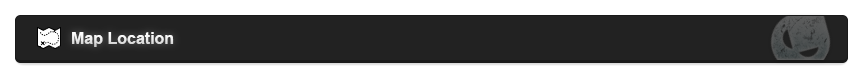

Script Start location: - Svargrond Depot Entrance (ground floor)Map Location Description: Svargrond > Formorgar Mines
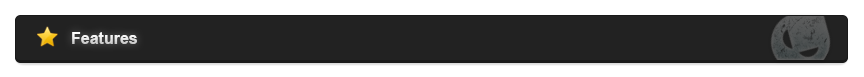
 General:
General:- Alarms
- Smart Healer
- Advanced Customizable Setup
- Advanced Looting
- Smart Item Depositer
- Multi-Depot Box Support
- Multi-Loot Backpack Support
- Supplies Refiller
- Smart Targeting
- Special Areas
- Withdraw Supplies
- Withdraw Food
- Withdraw Amulets
- Withdraw Rings
 Attack:
Attack:- Auto Safe Area Attack
- Kill Around If Trapped
 Support:
Support:- Auto Haste
- Auto Safe Reconnect
- Auto Responder
- Anti Kill Steal
- Anti Furniture Trap
- Mana Walk
- Random Word Shout
- Amulet/Ring Equipper
- Conjure Summon
- ...
 Safety:
Safety:- Support All Server Types
- Anti Red Skull
- Anti Face Player
- ...
 HUDs:
HUDs:- Monitor My Stats II HUD
- Monitor My Hunting HUD
- Recent Loot HUD
- Recent PMs HUD
- Flash Health/Mana Bars HUD
- Creatures Health HUD
 Others:
Others:- Advance/Death Screenshot Taker
- Quick Use Hotkeys
- Safe Bank
- Safe Stamina
- Soft Boots Changer/Refiller
- Force Refill
- Skin Ice Cubes
- Auto Unruster
- Auto Use Concentrated Potion
- ...
Note: Some other features may not be listed.

 Potions:
Potions: - Mana Potion - Hotkey: Any
- Great Health Potion - Hotkey: Any
- Ultimate Health Potion - Hotkey: Any
 Healing Spells:
Healing Spells:- Exura Ico - Hotkey: Any
 Attack Spells:
Attack Spells:- Exori Hur - Hotkey: Any
- Exori Ico - Hotkey: Any
- Exori - Hotkey: Any
- Exori Gran - Hotkey: Any
- Exori Min - Hotkey: Any
 Runes:
Runes:- None
 Others:
Others:- Utura Gran - Hotkey: Any
Attention: Recommended to have all listed Potions, Spells and Runes on Tibia Hotkeys F1 to F12. 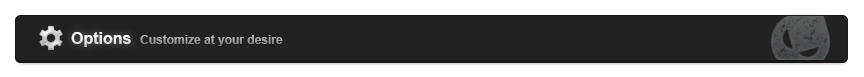
- Character Settings = Customize character backpacks colors to use.
- Depot Settings = Customize depot backpacks.
- Supplies Settings = Customize what supplies to use and their amounts to buy and leave hunts.
- Bank Settings = Customize supplies prices and extra amount to withdraw for trips and others.
- Extra Settings = Customize available extra options to suit your character needs.
- Attack / Spells / Magic Settings = Customize amount of monsters to cast spells or use runes.
 Waypoint Settings:
Waypoint Settings:- Anti Ghost Trap Settings - Option: Custom
- Use Force Refill - Option: True/False
- Use Stake - Option: True/False
- Follow Haste Nightmares/Plaguesmiths Low HP - Option: True/False
- Go North - Option: True/False
- Go Single Demon North - Option: True/False
- Go South - Option: True/False
- Use Exori/Gran on Destroyer/Plaguesmith/Demon - Option: True/False
- Use Offline Train - Option: True/False
- Sell Items On Market - Option: True/False
Note: Editable at Cavebot > Settings. Some other settings may not be listed. 

Note: You can change backpack colors at Cavebot Settings. 
Last edited by blakw; 09-06-2017 at 04:00 AM. Reason: Upload images to imgur.com

(◣_◢)Visit:Scripts - [Paid] | [Freebies] | [Showcase] ~ BlakW Market - [Tibia Gold] | [Tibia Coins] | [WindBot Licenses]
-
08-20-2015, 04:50 AM #505
- Exp/hour: No bonus = 200k ~ 320k | Bonus = 300k ~ 470k
- Loot/hour: +10k to +40k
- Vocation required: Paladin
- Recommended level: 200+
- Difficulty: Hard
- Quest required: The Ice Islands Quest (Mission 9 aka Formorgar Mines 1: The Mission) + Formorgar Mine Hoist Quest + VoodooMaster Quest (only if using Assassin Stars)
 Game Requirements:
Game Requirements:
A rope (only if using Assassin Stars). Notes:
Notes:
Assassin Stars + Bolts (Any) + Arrows (Any) Version.
Its recommended to carry some Flask of Rust Removers. Attention:
Attention:
None.
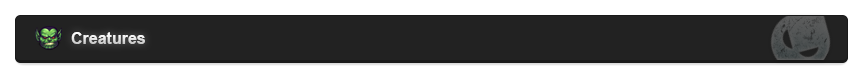
 +
+  +
+  +
+  +
+  +
+ 
Enlightened of the Cult + Crystal Spider + Nightmare + Destroyer + Plaguesmith + Demon (optional)Note: Occasional raid monsters will not be listed here. Ensure that your character is prepared to face any on script location. 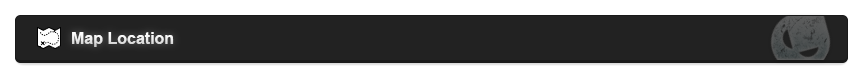

Script Start location: - Svargrond Depot Entrance (ground floor)Map Location Description: Svargrond > Formorgar Mines
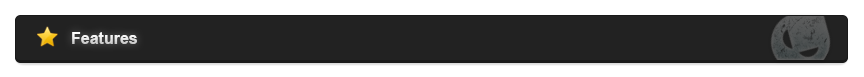
 General:
General:- Alarms
- Smart Healer
- Advanced Customizable Setup
- Advanced Looting
- Smart Item Depositer
- Multi-Depot Box Support
- Multi-Loot Backpack Support
- Supplies Refiller
- Smart Targeting
- Special Areas
- Withdraw Supplies
- Withdraw Food
- Withdraw Amulets
- Withdraw Rings
 Attack:
Attack:- Auto Safe Area Attack
- Kill Around If Trapped
 Support:
Support:- Auto Haste
- Auto Safe Reconnect
- Auto Responder
- Anti Kill Steal
- Anti Furniture Trap
- Mana Walk
- Random Word Shout
- Amulet/Ring Equipper
- Conjure Summon
- ...
 Safety:
Safety:- Support All Server Types
- Anti Red Skull
- Anti Face Player
- ...
 HUDs:
HUDs:- Monitor My Stats II HUD
- Monitor My Hunting HUD
- Recent Loot HUD
- Recent PMs HUD
- Flash Health/Mana Bars HUD
- Creatures Health HUD
 Others:
Others:- Advance/Death Screenshot Taker
- Quick Use Hotkeys
- Safe Bank
- Safe Stamina
- Soft Boots Changer/Refiller
- Force Refill
- Skin Ice Cubes
- Auto Unruster
- Auto Use Concentrated Potion
- Drop Loots Low Cap
Note: Some other features may not be listed.

 Potions:
Potions: - Strong Mana Potion - Hotkey: Any
 Healing Spells:
Healing Spells:- Exura - Hotkey: Any
- Exura San - Hotkey: Any
- Exura Gran San - Hotkey: Any
 Attack Spells:
Attack Spells:- Exori San - Hotkey: Any
- Exori Con - Hotkey: Any
- Exori Gran Con - Hotkey: Any
- Exevo Mas San - Hotkey: Any
 Runes:
Runes:- None
 Others:
Others:- Utura Gran - Hotkey: Any
Attention: Recommended to have all listed Potions, Spells and Runes on Tibia Hotkeys F1 to F12. 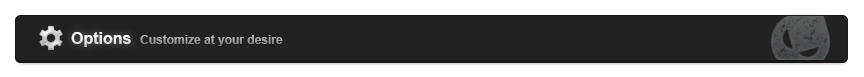
- Character Settings = Customize character backpacks colors to use.
- Depot Settings = Customize depot backpacks.
- Supplies Settings = Customize what supplies to use and their amounts to buy and leave hunts.
- Bank Settings = Customize supplies prices and extra amount to withdraw for trips and others.
- Extra Settings = Customize available extra options to suit your character needs.
- Attack / Spells / Magic Settings = Customize amount of monsters to cast spells or use runes.
 Waypoint Settings:
Waypoint Settings:- Keep Distance From Monsters - Option: True/False
- Use Force Refill - Option: True/False
- Use Stake - Option: True/False
- Follow Haste Nightmares/Plaguesmiths Low HP - Option: True/False
- Go North - Option: True/False
- Go Single Demon North - Option: True/False
- Go South - Option: True/False
- Use Offline Train - Option: True/False
- Sell Items On Market - Option: True/False
Note: Editable at Cavebot > Settings. Some other settings may not be listed. 

Note: You can change backpack colors at Cavebot Settings. 
Last edited by blakw; 09-06-2017 at 04:36 AM.

(◣_◢)Visit:Scripts - [Paid] | [Freebies] | [Showcase] ~ BlakW Market - [Tibia Gold] | [Tibia Coins] | [WindBot Licenses]
-
08-20-2015, 04:57 AM #506
- Exp/hour: No bonus = 220k ~ 340k | Bonus = 310k ~ 500k
- Loot/hour: +10k to +40k
- Vocation required: Druid
- Recommended level: 200+
- Difficulty: Hard
- Quest required: The Ice Islands Quest (Mission 9 aka Formorgar Mines 1: The Mission) + Formorgar Mine Hoist Quest
 Game Requirements:
Game Requirements:
None. Notes:
Notes:
Spells + Attack Runes + Area Runes Version.
Its recommended to carry some Flask of Rust Removers. Attention:
Attention:
None.
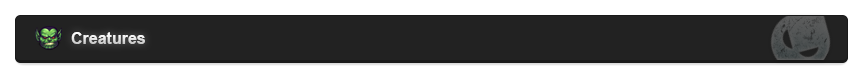
 +
+  +
+  +
+  +
+  +
+ 
Enlightened of the Cult + Crystal Spider + Nightmare + Destroyer + Plaguesmith + Demon (optional)Note: Occasional raid monsters will not be listed here. Ensure that your character is prepared to face any on script location. 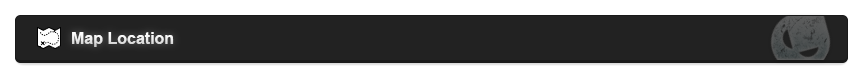

Script Start location: - Svargrond Depot Entrance (ground floor)Map Location Description: Svargrond > Formorgar Mines
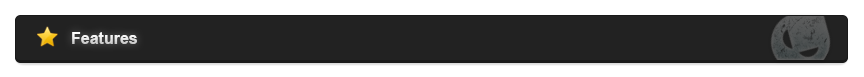
 General:
General:- Alarms
- Smart Healer
- Advanced Customizable Setup
- Advanced Looting
- Smart Item Depositer
- Multi-Depot Box Support
- Multi-Loot Backpack Support
- Supplies Refiller
- Smart Targeting
- Special Areas
- Withdraw Supplies
- Withdraw Food
- Withdraw Amulets
- Withdraw Rings
 Attack:
Attack:- Auto Safe Area Attack
- Kill Around If Trapped
 Support:
Support:- Auto Haste
- Auto Safe Reconnect
- Auto Responder
- Anti Kill Steal
- Anti Furniture Trap
- Mana Walk
- Random Word Shout
- Amulet/Ring Equipper
- Conjure Summon
- ...
 Safety:
Safety:- Support All Server Types
- Anti Red Skull
- Anti Face Player
- ...
 HUDs:
HUDs:- Monitor My Stats II HUD
- Monitor My Hunting HUD
- Recent Loot HUD
- Recent PMs HUD
- Flash Health/Mana Bars HUD
- Creatures Health HUD
 Others:
Others:- Advance/Death Screenshot Taker
- Quick Use Hotkeys
- Safe Bank
- Safe Stamina
- Soft Boots Changer/Refiller
- Force Refill
- Skin Ice Cubes
- Auto Unruster
- Auto Use Concentrated Potion
- Drop Loots Low Cap
Note: Some other features may not be listed.

 Potions:
Potions: - Great Mana Potion - Hotkey: Any
 Healing Spells:
Healing Spells:- Exura - Hotkey: Any
- Exura Gran - Hotkey: Any
- Exura Vita - Hotkey: Any
 Attack Spells:
Attack Spells:- Exori Vis - Hotkey: Any
- Exori Frigo - Hotkey: Any
- Exori Gran Frigo - Hotkey: Any
 Runes:
Runes:- Sudden Death Rune - Hotkey: Any
- Avalanche Rune - Hotkey: Any
 Others:
Others:- None
Attention: Recommended to have all listed Potions, Spells and Runes on Tibia Hotkeys F1 to F12. 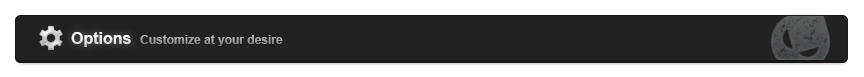
- Character Settings = Customize character backpacks colors to use.
- Depot Settings = Customize depot backpacks.
- Supplies Settings = Customize what supplies to use and their amounts to buy and leave hunts.
- Bank Settings = Customize supplies prices and extra amount to withdraw for trips and others.
- Extra Settings = Customize available extra options to suit your character needs.
- Attack / Spells / Magic Settings = Customize amount of monsters to cast spells or use runes.
 Waypoint Settings:
Waypoint Settings:- Loot Gold - Option: True/False
- Keep Distance From Monsters - Option: True/False
- Use Force Refill - Option: True/False
- Use Stake - Option: True/False
- Follow Haste Nightmares/Plaguesmiths Low HP - Option: True/False
- Go North - Option: True/False
- Go Single Demon North - Option: True/False
- Go South - Option: True/False
- Use Offline Train - Option: True/False
- Sell Items On Market - Option: True/False
Note: Editable at Cavebot > Settings. Some other settings may not be listed. 

Note: You can change backpack colors at Cavebot Settings. 
Last edited by blakw; 09-06-2017 at 05:20 AM.

(◣_◢)Visit:Scripts - [Paid] | [Freebies] | [Showcase] ~ BlakW Market - [Tibia Gold] | [Tibia Coins] | [WindBot Licenses]
-
08-20-2015, 04:59 AM #507
- Exp/hour: No bonus = 220k ~ 340k | Bonus = 310k ~ 500k
- Loot/hour: +10k to +40k
- Vocation required: Sorcerer
- Recommended level: 200+
- Difficulty: Hard
- Quest required: The Ice Islands Quest (Mission 9 aka Formorgar Mines 1: The Mission) + Formorgar Mine Hoist Quest
 Game Requirements:
Game Requirements:
None. Notes:
Notes:
Spells + Attack Runes + Area Runes Version.
Its recommended to carry some Flask of Rust Removers. Attention:
Attention:
None.
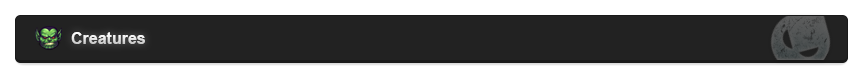
 +
+  +
+  +
+  +
+  +
+ 
Enlightened of the Cult + Crystal Spider + Nightmare + Destroyer + Plaguesmith + Demon (optional)Note: Occasional raid monsters will not be listed here. Ensure that your character is prepared to face any on script location. 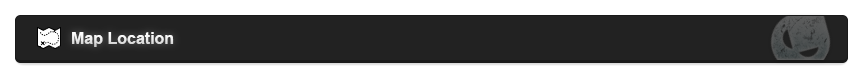

Script Start location: - Svargrond Depot Entrance (ground floor)Map Location Description: Svargrond > Formorgar Mines
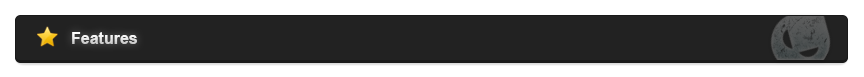
 General:
General:- Alarms
- Smart Healer
- Advanced Customizable Setup
- Advanced Looting
- Smart Item Depositer
- Multi-Depot Box Support
- Multi-Loot Backpack Support
- Supplies Refiller
- Smart Targeting
- Special Areas
- Withdraw Supplies
- Withdraw Food
- Withdraw Amulets
- Withdraw Rings
 Attack:
Attack:- Auto Safe Area Attack
- Kill Around If Trapped
 Support:
Support:- Auto Haste
- Auto Safe Reconnect
- Auto Responder
- Anti Kill Steal
- Anti Furniture Trap
- Mana Walk
- Random Word Shout
- Amulet/Ring Equipper
- Conjure Summon
- ...
 Safety:
Safety:- Support All Server Types
- Anti Red Skull
- Anti Face Player
- ...
 HUDs:
HUDs:- Monitor My Stats II HUD
- Monitor My Hunting HUD
- Recent Loot HUD
- Recent PMs HUD
- Flash Health/Mana Bars HUD
- Creatures Health HUD
 Others:
Others:- Advance/Death Screenshot Taker
- Quick Use Hotkeys
- Safe Bank
- Safe Stamina
- Soft Boots Changer/Refiller
- Force Refill
- Skin Ice Cubes
- Auto Unruster
- Auto Use Concentrated Potion
- Drop Loots Low Cap
Note: Some other features may not be listed.

 Potions:
Potions: - Great Mana Potion - Hotkey: Any
 Healing Spells:
Healing Spells:- Exura - Hotkey: Any
- Exura Gran - Hotkey: Any
- Exura Vita - Hotkey: Any
 Attack Spells:
Attack Spells:- Exori Vis - Hotkey: Any
- Exori Gran Vis - Hotkey: Any
- Exori Frigo - Hotkey: Any
 Runes:
Runes:- Sudden Death Rune - Hotkey: Any
- Avalanche Rune - Hotkey: Any
 Others:
Others:- None
Attention: Recommended to have all listed Potions, Spells and Runes on Tibia Hotkeys F1 to F12. 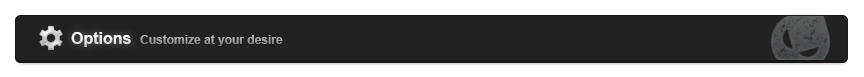
- Character Settings = Customize character backpacks colors to use.
- Depot Settings = Customize depot backpacks.
- Supplies Settings = Customize what supplies to use and their amounts to buy and leave hunts.
- Bank Settings = Customize supplies prices and extra amount to withdraw for trips and others.
- Extra Settings = Customize available extra options to suit your character needs.
- Attack / Spells / Magic Settings = Customize amount of monsters to cast spells or use runes.
 Waypoint Settings:
Waypoint Settings:- Loot Gold - Option: True/False
- Keep Distance From Monsters - Option: True/False
- Use Force Refill - Option: True/False
- Use Stake - Option: True/False
- Follow Haste Nightmares/Plaguesmiths Low HP - Option: True/False
- Go North - Option: True/False
- Go Single Demon North - Option: True/False
- Go South - Option: True/False
- Use Offline Train - Option: True/False
- Sell Items On Market - Option: True/False
Note: Editable at Cavebot > Settings. Some other settings may not be listed. 

Note: You can change backpack colors at Cavebot Settings. 
Last edited by blakw; 09-06-2017 at 05:20 AM.

(◣_◢)Visit:Scripts - [Paid] | [Freebies] | [Showcase] ~ BlakW Market - [Tibia Gold] | [Tibia Coins] | [WindBot Licenses]
-
08-20-2015, 05:07 AM #508
- Exp/hour: No bonus = 120k ~ 240k | Bonus = 180k ~ 350k
- Loot/hour: -10k to +40k
- Vocation required: Knight
- Recommended level: 240+
- Difficulty: Hard
- Quest required: The Ice Islands Quest (Mission 9 aka Formorgar Mines 1: The Mission) + Formorgar Mine Hoist Quest
 Game Requirements:
Game Requirements:
None. Notes:
Notes:
Its recommended to carry some Flask of Rust Removers.
Its recommended to carry a magical weapon (eg. Fire Sword) to kill ghosts in case of path trap. Attention:
Attention:
None.
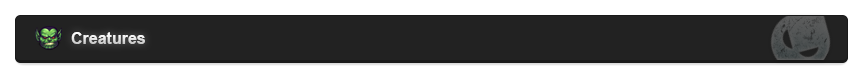
 +
+  +
+  +
+  +
+  +
+  +
+ 
Crystal Spider + Nightmare + Lost Soul + Destroyer + Behemoth (optional) + Plaguesmith (optional) + Demon (optional)Note: Occasional raid monsters will not be listed here. Ensure that your character is prepared to face any on script location. 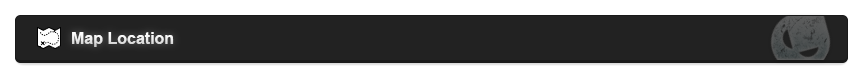
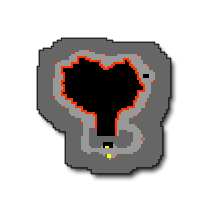
Script Start location: - Svargrond Depot Entrance (ground floor)Map Location Description: Svargrond > Formorgar Mines
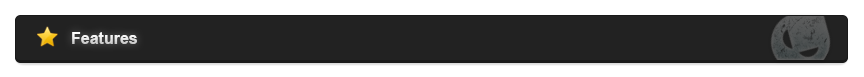
 General:
General:- Alarms
- Smart Healer
- Advanced Customizable Setup
- Advanced Looting
- Smart Item Depositer
- Multi-Depot Box Support
- Multi-Loot Backpack Support
- Supplies Refiller
- Smart Targeting
- Special Areas
- Withdraw Supplies
- Withdraw Food
- Withdraw Amulets
- Withdraw Rings
 Attack:
Attack:- Auto Safe Area Attack
- Kill Around If Trapped
 Support:
Support:- Auto Haste
- Auto Safe Reconnect
- Auto Responder
- Anti Kill Steal
- Anti Furniture Trap
- Mana Walk
- Random Word Shout
- Amulet/Ring Equipper
- Conjure Summon
- ...
 Safety:
Safety:- Support All Server Types
- Anti Red Skull
- Anti Face Player
- ...
 HUDs:
HUDs:- Monitor My Stats II HUD
- Monitor My Hunting HUD
- Recent Loot HUD
- Recent PMs HUD
- Flash Health/Mana Bars HUD
- Creatures Health HUD
 Others:
Others:- Advance/Death Screenshot Taker
- Quick Use Hotkeys
- Safe Bank
- Safe Stamina
- Soft Boots Changer/Refiller
- Force Refill
- Skin Ice Cubes
- Auto Unruster
- Auto Use Concentrated Potion
- ...
Note: Some other features may not be listed.

 Potions:
Potions: - Mana Potion - Hotkey: Any
- Great Health Potion - Hotkey: Any
- Ultimate Health Potion - Hotkey: Any
 Healing Spells:
Healing Spells:- Exura Ico - Hotkey: Any
 Attack Spells:
Attack Spells:- Exori Hur - Hotkey: Any
- Exori Ico - Hotkey: Any
- Exori - Hotkey: Any
- Exori Gran - Hotkey: Any
- Exori Min - Hotkey: Any
 Runes:
Runes:- None
 Others:
Others:- Utura Gran - Hotkey: Any
Attention: Recommended to have all listed Potions, Spells and Runes on Tibia Hotkeys F1 to F12. 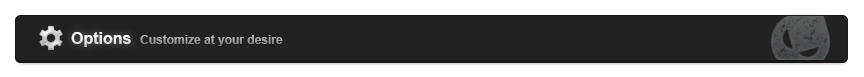
- Character Settings = Customize character backpacks colors to use.
- Depot Settings = Customize depot backpacks.
- Supplies Settings = Customize what supplies to use and their amounts to buy and leave hunts.
- Bank Settings = Customize supplies prices and extra amount to withdraw for trips and others.
- Extra Settings = Customize available extra options to suit your character needs.
- Attack / Spells / Magic Settings = Customize amount of monsters to cast spells or use runes.
 Waypoint Settings:
Waypoint Settings:- Anti Ghost Trap Settings - Option: Custom
- Wait Respawn - Option: Custom
- Use Force Refill - Option: True/False
- Use Skin - Option: True/False
- Use Stake - Option: True/False
- Follow Haste Nightmares/Plaguesmiths/Lost Soul Low HP - Option: True/False
- Hunt Upstairs (level 260+) - Option: True/False
- Go Upstairs Demon - Option: True/False
- Use Exori/Gran on Destroyer/Lost Soul/Plaguesmith/Demon - Option: True/False
- Damage Lost Soul - Option: True/False
- Use Offline Train - Option: True/False
- Sell Items On Market - Option: True/False
Note: Editable at Cavebot > Settings. Some other settings may not be listed. 

Note: You can change backpack colors at Cavebot Settings. 
Last edited by blakw; 09-06-2017 at 04:01 AM. Reason: Upload images to imgur.com

(◣_◢)Visit:Scripts - [Paid] | [Freebies] | [Showcase] ~ BlakW Market - [Tibia Gold] | [Tibia Coins] | [WindBot Licenses]
-
08-20-2015, 05:17 AM #509
- Exp/hour: No bonus = 200k ~ 330k | Bonus = 300k ~ 490k
- Loot/hour: +10k to +50k
- Vocation required: Paladin
- Recommended level: 200+
- Difficulty: Hard
- Quest required: The Ice Islands Quest (Mission 9 aka Formorgar Mines 1: The Mission) + Formorgar Mine Hoist Quest + VoodooMaster Quest (only if using Assassin Stars)
 Game Requirements:
Game Requirements:
A rope (only if using Assassin Stars). Notes:
Notes:
Assassin Stars + Bolts (Any) + Arrows (Any) Version.
Its recommended to carry some Flask of Rust Removers. Attention:
Attention:
None.
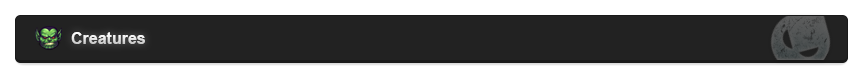
 +
+  +
+  +
+  +
+  +
+  +
+ 
Crystal Spider + Nightmare + Lost Soul + Destroyer + Behemoth (optional) + Plaguesmith (optional) + Demon (optional)Note: Occasional raid monsters will not be listed here. Ensure that your character is prepared to face any on script location. 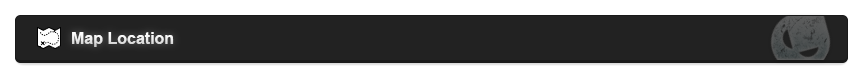
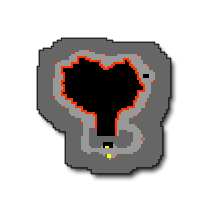
Script Start location: - Svargrond Depot Entrance (ground floor)Map Location Description: Svargrond > Formorgar Mines
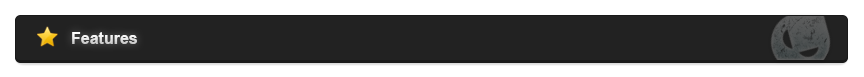
 General:
General:- Alarms
- Smart Healer
- Advanced Customizable Setup
- Advanced Looting
- Smart Item Depositer
- Multi-Depot Box Support
- Multi-Loot Backpack Support
- Supplies Refiller
- Smart Targeting
- Special Areas
- Withdraw Supplies
- Withdraw Food
- Withdraw Amulets
- Withdraw Rings
 Attack:
Attack:- Auto Safe Area Attack
- Kill Around If Trapped
 Support:
Support:- Auto Haste
- Auto Safe Reconnect
- Auto Responder
- Anti Kill Steal
- Anti Furniture Trap
- Mana Walk
- Random Word Shout
- Amulet/Ring Equipper
- Conjure Summon
- ...
 Safety:
Safety:- Support All Server Types
- Anti Red Skull
- Anti Face Player
- ...
 HUDs:
HUDs:- Monitor My Stats II HUD
- Monitor My Hunting HUD
- Recent Loot HUD
- Recent PMs HUD
- Flash Health/Mana Bars HUD
- Creatures Health HUD
 Others:
Others:- Advance/Death Screenshot Taker
- Quick Use Hotkeys
- Safe Bank
- Safe Stamina
- Soft Boots Changer/Refiller
- Force Refill
- Skin Ice Cubes
- Auto Unruster
- Auto Use Concentrated Potion
- Drop Loots Low Cap
Note: Some other features may not be listed.

 Potions:
Potions: - Strong Mana Potion - Hotkey: Any
 Healing Spells:
Healing Spells:- Exura - Hotkey: Any
- Exura San - Hotkey: Any
- Exura Gran San - Hotkey: Any
 Attack Spells:
Attack Spells:- Exori San - Hotkey: Any
- Exori Con - Hotkey: Any
- Exori Gran Con - Hotkey: Any
- Exevo Mas San - Hotkey: Any
 Runes:
Runes:- None
 Others:
Others:- Utura Gran - Hotkey: Any
Attention: Recommended to have all listed Potions, Spells and Runes on Tibia Hotkeys F1 to F12. 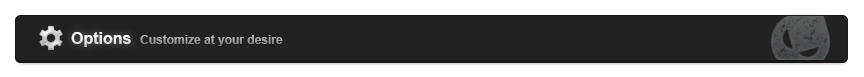
- Character Settings = Customize character backpacks colors to use.
- Depot Settings = Customize depot backpacks.
- Supplies Settings = Customize what supplies to use and their amounts to buy and leave hunts.
- Bank Settings = Customize supplies prices and extra amount to withdraw for trips and others.
- Extra Settings = Customize available extra options to suit your character needs.
- Attack / Spells / Magic Settings = Customize amount of monsters to cast spells or use runes.
 Waypoint Settings:
Waypoint Settings:- Keep Distance From Monsters - Option: True/False
- Wait Respawn - Option: Custom
- Use Force Refill - Option: True/False
- Use Skin - Option: True/False
- Use Stake - Option: True/False
- Follow Haste Nightmares/Plaguesmiths/Lost Soul Low HP - Option: True/False
- Hunt Upstairs (level 230+) - Option: True/False
- Go Upstairs Demon - Option: True/False
- Damage Lost Soul - Option: True/False
- Use Offline Train - Option: True/False
- Sell Items On Market - Option: True/False
Note: Editable at Cavebot > Settings. Some other settings may not be listed. 

Note: You can change backpack colors at Cavebot Settings. 
Last edited by blakw; 09-06-2017 at 04:36 AM.

(◣_◢)Visit:Scripts - [Paid] | [Freebies] | [Showcase] ~ BlakW Market - [Tibia Gold] | [Tibia Coins] | [WindBot Licenses]
-
08-20-2015, 05:22 AM #510
- Exp/hour: No bonus = 200k ~ 330k | Bonus = 300k ~ 490k
- Loot/hour: +10k to +50k
- Vocation required: Druid
- Recommended level: 200+
- Difficulty: Hard
- Quest required: The Ice Islands Quest (Mission 9 aka Formorgar Mines 1: The Mission) + Formorgar Mine Hoist Quest
 Game Requirements:
Game Requirements:
None. Notes:
Notes:
Spells + Attack Runes + Area Runes Version.
Its recommended to carry some Flask of Rust Removers. Attention:
Attention:
None.
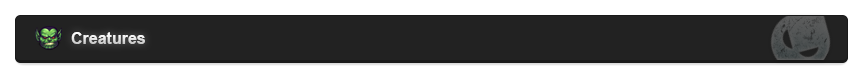
 +
+  +
+  +
+  +
+  +
+  +
+ 
Crystal Spider + Nightmare + Lost Soul + Destroyer + Behemoth (optional) + Plaguesmith (optional) + Demon (optional)Note: Occasional raid monsters will not be listed here. Ensure that your character is prepared to face any on script location. 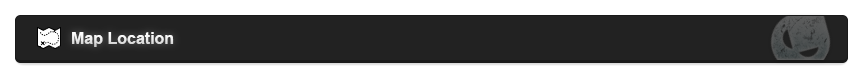
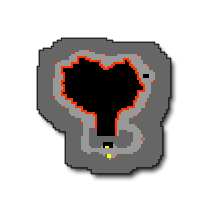
Script Start location: - Svargrond Depot Entrance (ground floor)Map Location Description: Svargrond > Formorgar Mines
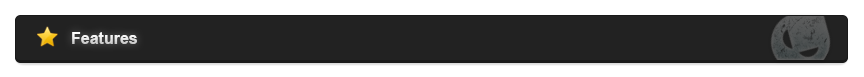
 General:
General:- Alarms
- Smart Healer
- Advanced Customizable Setup
- Advanced Looting
- Smart Item Depositer
- Multi-Depot Box Support
- Multi-Loot Backpack Support
- Supplies Refiller
- Smart Targeting
- Special Areas
- Withdraw Supplies
- Withdraw Food
- Withdraw Amulets
- Withdraw Rings
 Attack:
Attack:- Auto Safe Area Attack
- Kill Around If Trapped
 Support:
Support:- Auto Haste
- Auto Safe Reconnect
- Auto Responder
- Anti Kill Steal
- Anti Furniture Trap
- Mana Walk
- Random Word Shout
- Amulet/Ring Equipper
- Conjure Summon
- ...
 Safety:
Safety:- Support All Server Types
- Anti Red Skull
- Anti Face Player
- ...
 HUDs:
HUDs:- Monitor My Stats II HUD
- Monitor My Hunting HUD
- Recent Loot HUD
- Recent PMs HUD
- Flash Health/Mana Bars HUD
- Creatures Health HUD
 Others:
Others:- Advance/Death Screenshot Taker
- Quick Use Hotkeys
- Safe Bank
- Safe Stamina
- Soft Boots Changer/Refiller
- Force Refill
- Skin Ice Cubes
- Auto Unruster
- Auto Use Concentrated Potion
- Drop Loots Low Cap
Note: Some other features may not be listed.

 Potions:
Potions: - Great Mana Potion - Hotkey: Any
 Healing Spells:
Healing Spells:- Exura - Hotkey: Any
- Exura Gran - Hotkey: Any
- Exura Vita - Hotkey: Any
 Attack Spells:
Attack Spells:- Exori Vis - Hotkey: Any
- Exori Frigo - Hotkey: Any
- Exori Gran Frigo - Hotkey: Any
 Runes:
Runes:- Sudden Death Rune - Hotkey: Any
- Avalanche Rune - Hotkey: Any
 Others:
Others:- None
Attention: Recommended to have all listed Potions, Spells and Runes on Tibia Hotkeys F1 to F12. 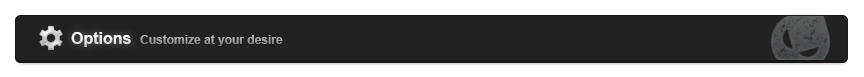
- Character Settings = Customize character backpacks colors to use.
- Depot Settings = Customize depot backpacks.
- Supplies Settings = Customize what supplies to use and their amounts to buy and leave hunts.
- Bank Settings = Customize supplies prices and extra amount to withdraw for trips and others.
- Extra Settings = Customize available extra options to suit your character needs.
- Attack / Spells / Magic Settings = Customize amount of monsters to cast spells or use runes.
 Waypoint Settings:
Waypoint Settings:- Loot Gold - Option: True/False
- Keep Distance From Monsters - Option: True/False
- Wait Respawn - Option: Custom
- Use Force Refill - Option: True/False
- Use Skin - Option: True/False
- Use Stake - Option: True/False
- Follow Haste Nightmares/Plaguesmiths/Lost Soul Low HP - Option: True/False
- Hunt Upstairs (level 230+) - Option: True/False
- Go Upstairs Demon - Option: True/False
- Damage Lost Soul - Option: True/False
- Use Offline Train - Option: True/False
- Sell Items On Market - Option: True/False
Note: Editable at Cavebot > Settings. Some other settings may not be listed. 

Note: You can change backpack colors at Cavebot Settings. 
Last edited by blakw; 09-06-2017 at 05:21 AM.

(◣_◢)Visit:Scripts - [Paid] | [Freebies] | [Showcase] ~ BlakW Market - [Tibia Gold] | [Tibia Coins] | [WindBot Licenses]




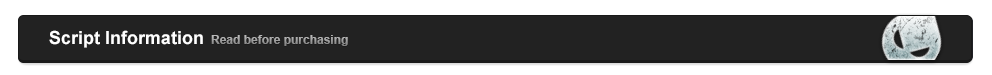

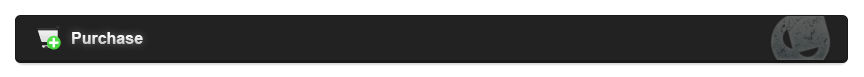


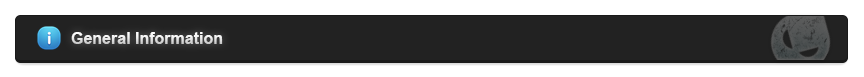

 Reply With Quote
Reply With Quote