Nice man, great support I love that
I foolishly acitvated the Use Special Spell (Inaccurate) for e-wave and great energy beam and after seeing how inaccurate it was I decided to turn it off but the bot is still quite often shooting e-waves and beams the wrong directions and such even though it's now off? Do I have to edit it manually somewhere or what do I do to get it to stop
thanks man

Results 1,741 to 1,750 of 2270
-
12-04-2016, 09:28 AM #1741Free User


- Join Date
- Apr 2014
- Posts
- 32
- Reputation
- 11
- Rep Power
- 0
-
12-04-2016, 10:53 AM #1742Wind Powered


- Join Date
- Oct 2016
- Posts
- 2
- Reputation
- 10
- Rep Power
- 0
Deepling is having some problems, third time it goes to bank and dont open main bp so it keep in a loop. i went to work and it kept ina loop on bank for 7 hours
-
12-04-2016, 12:52 PM #1743

(◣_◢)Visit:Scripts - [Paid] | [Freebies] | [Showcase] ~ BlakW Market - [Tibia Gold] | [Tibia Coins] | [WindBot Licenses]
-
12-04-2016, 01:02 PM #1744Free User


- Join Date
- Apr 2014
- Posts
- 32
- Reputation
- 11
- Rep Power
- 0
-
12-04-2016, 02:36 PM #1745Wind Powered


- Join Date
- Oct 2016
- Posts
- 2
- Reputation
- 10
- Rep Power
- 0
-
12-04-2016, 04:41 PM #1746
And it wasnt supposed to but it seems to be some kind of bug where data should be cleared and doesnt happen so I added the option No Spell to avoid trouble

Btw join our Screenshots Event: https://forums.tibiawindbot.com/showthread.php?27823
Redownload after my post because script was patched.

(◣_◢)Visit:Scripts - [Paid] | [Freebies] | [Showcase] ~ BlakW Market - [Tibia Gold] | [Tibia Coins] | [WindBot Licenses]
-
12-04-2016, 06:21 PM #1747Free User


- Join Date
- Aug 2016
- Posts
- 9
- Reputation
- 24
- Rep Power
- 0
-
12-04-2016, 07:44 PM #1748

(◣_◢)Visit:Scripts - [Paid] | [Freebies] | [Showcase] ~ BlakW Market - [Tibia Gold] | [Tibia Coins] | [WindBot Licenses]
-
12-04-2016, 10:06 PM #1749Free User


- Join Date
- Aug 2016
- Posts
- 14
- Reputation
- 10
- Rep Power
- 0
It's hard to run that script. Start at depo then stay in one place, have to move it manualy delete waypoints or force waypoints, when buying runes stuck at edron ladder so manualy have to click and so on. When managed to get him to spawn achieved 280k/h (300%). Took me 3 hours to not even sort that script but make my char exp. I'm not a programmer. If you want I can make a vid and upload it for you so you can see how hard this script works. Any help or refund welcome

edit//
char buys pots walk down and straigh back up in looooooooooooop...
-
12-05-2016, 01:14 AM #1750

(◣_◢)Visit:Scripts - [Paid] | [Freebies] | [Showcase] ~ BlakW Market - [Tibia Gold] | [Tibia Coins] | [WindBot Licenses]




 Reply With Quote
Reply With Quote
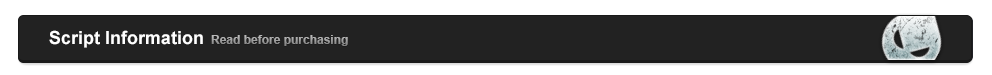

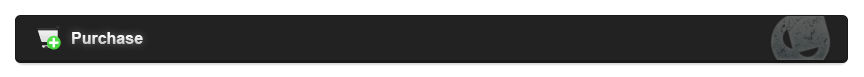


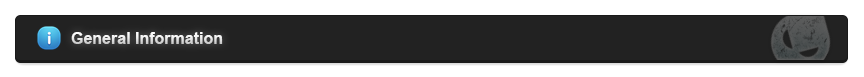
 Game Requirements:
Game Requirements: Notes:
Notes: Attention:
Attention: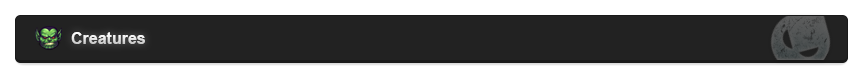
 +
+  +
+  +
+ 
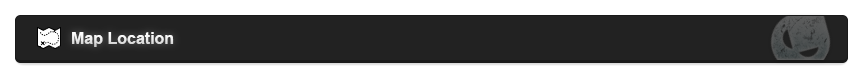
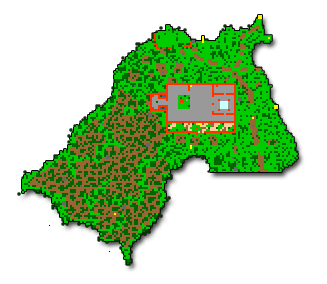
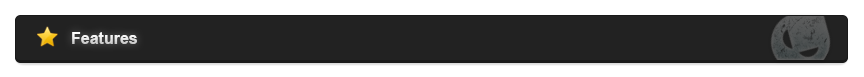
 General:
General: Attack:
Attack: Support:
Support: Safety:
Safety: HUDs:
HUDs: Others:
Others:
 Potions:
Potions:  Healing Spells:
Healing Spells: Attack Spells:
Attack Spells: Runes:
Runes: Others:
Others: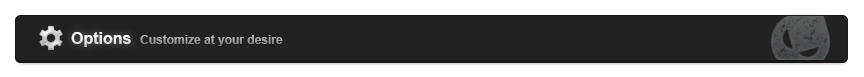
 Waypoint Settings:
Waypoint Settings:
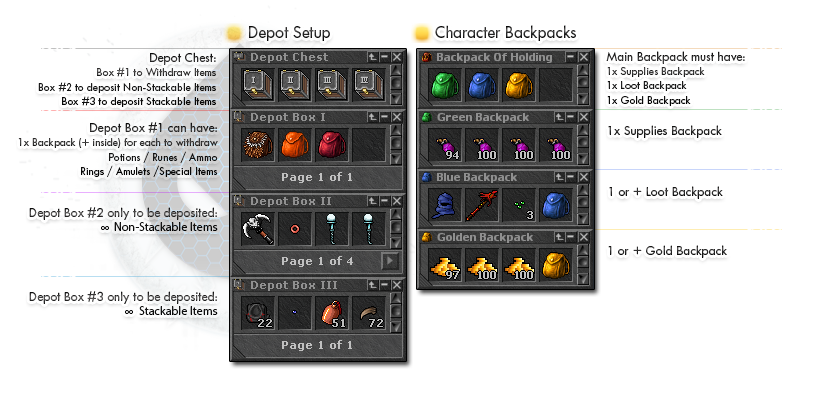

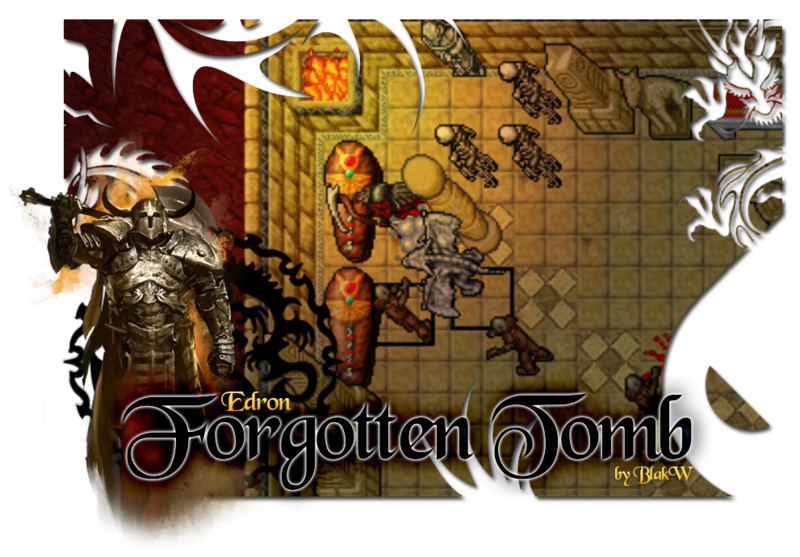
 +
+  +
+  +
+  +
+  +
+  +
+  +
+ 
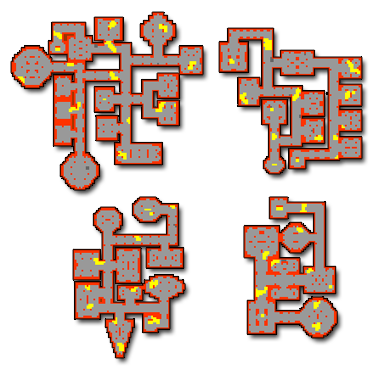
 Potions:
Potions: 