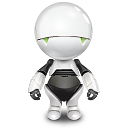Guys i want buy a new pc.
I want a pc for i can put 20 mc on for exemple.

Results 1 to 10 of 37
Thread: I need help for i buy a pc
-
12-21-2014, 09:23 PM #1Banned


- Join Date
- Dec 2014
- Location
- Joaowlandia
- Posts
- 73
- Reputation
- 10
- Rep Power
- 0
I need help for i buy a pc
-
12-22-2014, 01:43 AM #2
For me to run how many MC you want the only limitation is the memory ram and the internet, because not spend cpu.
-
12-22-2014, 02:53 AM #3
a good one pc is Corel I5 +6gb ram and a video card for security i said a dd3 or a dd5 (best, but tibia doesn't use high graphic resource)
same times i play tibia in a mini notebook whit xp jajajajaja so u dont need a big computer
jajajajaja so u dont need a big computer 
-
12-22-2014, 02:47 PM #4
"King of botting" are need pc for he are bot 20 mc? KKKKKKKKKKKKKKKKKK
What about investing in a dictionary firstly?
-
12-22-2014, 02:57 PM #5
-
12-22-2014, 05:30 PM #6Banned


- Join Date
- Dec 2014
- Location
- Joaowlandia
- Posts
- 73
- Reputation
- 10
- Rep Power
- 0
-
12-22-2014, 05:36 PM #7Banned


- Join Date
- Dec 2014
- Location
- Joaowlandia
- Posts
- 73
- Reputation
- 10
- Rep Power
- 0
-
12-23-2014, 02:40 AM #8
The second setup should be able to run even 100 mcs...
-
12-23-2014, 09:16 AM #9
1 x Samsung SSD 840 EVO 120GB, SATA 6Gb/s (MZ-7TE120BW)
1 x Intel Xeon E3-1230 v3, 4x 3.30GHz, Sockel 1150, boxed (BX80646E31230V3)
1 x Crucial Ballistix Sport DIMM Kit 16GB, DDR3-1600, CL9-9-9-24 (BLS2CP8G3D1609DS1S00)
1 x Gainward GeForce GTX 760, 2GB GDDR5, 2x DVI, HDMI, DisplayPort (3002)
1 x Gigabyte GA-B85M-HD3
1 x Thermalright True Spirit 140 Power (100700543)
1 x Fractal Design Define R5 Black, schallgedämmt (FD-CA-DEF-R5-BK)
1 x be quiet! Pure Power L8-CM 530W ATX 2.31 (L8-CM-530W/BN181)
buy this and you can play good
-
12-23-2014, 02:34 PM #10
@JoaoW
Hi
There are a few things to keep in mind when buying or building a computer that will need to run a lot of MC's for Tibia. The main factors to keep in mind are the following:
Since you'll be running multiple tasks simultaneously, you'll want a i7 instead of an i5 CPU. These two variations of CPU are pretty much identical except from one unique technology, called Hyperthreading. This feature is godlike and made for running multiple tasks, for example a MC farm on your PC.
You'll not directly need to invest in a SSD, as often recommended by the previous poster. SSD's are a luxury that will be best applied when having budget of around $2k.
You'll want atleast 12-16 GB of RAM to perform all the duties flawlessly.
If this is only to be used for Tibia, then a GPU (Video Card) will not be necessary to invest in. You can simply use the integrated GPU from the CPU.
My recommendations for your MC Farm are:
PCPartPicker part list / Price breakdown by merchant
CPU: Intel Core i7-4790K 4.0GHz Quad-Core Processor ($299.99 @ SuperBiiz)
CPU Cooler: Cooler Master Hyper 212 EVO 82.9 CFM Sleeve Bearing CPU Cooler ($26.75 @ OutletPC)
Motherboard: Asus Z97-A ATX LGA1150 Motherboard ($136.99 @ SuperBiiz)
Memory: Mushkin Essentials 16GB (2 x 8GB) DDR3-1866 Memory ($120.98 @ Newegg)
Storage: Western Digital Caviar Blue 1TB 3.5" 7200RPM Internal Hard Drive ($51.85 @ OutletPC)
Case: Corsair 200R ATX Mid Tower Case ($39.99 @ Newegg)
Power Supply: SeaSonic 520W 80+ Platinum Certified Fully-Modular ATX Power Supply ($139.99 @ Amazon)
Total: $816.54
Prices include shipping, taxes, and discounts when available
Generated by PCPartPicker 2014-12-23 09:20 EST-0500
It is a flexible guide. Let me walk you through it:
Your CPU are the newest technology from i7, where you can overclock it if you possess such knowledge and skills. Overclocking basically is free performance for no cost at all.
Your CPU Cooler will be used to maintime lifetime assurance of your CPU, and to prevent overheating in case of overclocking.
Your Motherboard is overclock ready and stable from a top-brand.
Your memory is 16GB, dual-channeled, with the speed of 1866Mhz. These will take care of your MC farm.
Your HDD (storage) with 7200RPM and 1TB is more than enough and great speed for your uses.
Your Case are the ultimate low-budget product for quality.
Your PSU (Power Supply) needs to be excellent. Since you'll probably want to run your computer 24/7, you'll want atleast Platinum certification, enough wattage and from the absolute top-brand SeaSonic.
Any questions, just mention me
// Ola



 Reply With Quote
Reply With Quote