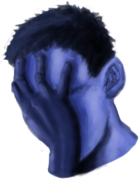1. What OS you are at?
Windows 10 Home
2. Real PC or VPS?
Real PC
3. Using WindAddons? Which version?
Yes windaddon, yes fast hotkeys
4. Which version of WindBot?
beta 33
5. Which version of Game Client?
11.03.4221
6. Do you have a Dedicated Graphics Card?
Yes, Radeon R9 200 series
7. Detailed description of the problem.
Gif
8. If applicable, a GIF of the action hosted on imgur.com.
9. Debug Log.
http://pastebin.com/hfMpfRzA (Log events, Log cavebot, Details and Scripts)
10. Comments.
Unable to use script unless you change the "use"
Test 1:
Keyboard:
Type wait: 40 to 90 ms
Press wait: 40 to 90 ms
Mouse:
Click wait: 30 to 70 ms
------------------------------
Test 2:
Keyboard:
Type wait: 90 to 90 ms
Press wait: 90 to 90 ms
Mouse:
Click wait: 90 to 90 ms
===========
Action 34: return sqm 32 use
wait(600,700)
if not islocation(1) then
gotolabel($wptid-2) end
Stand 33 and action 34, near npc
@RoxZin xD Did you have that same problem too? /// Você também teve esse mesmo problema?

Results 1 to 10 of 17
-
12-16-2016, 10:06 AM #1
Use waypoint proceeds too quickly to the next
-
12-16-2016, 11:51 AM #2
@Cisco
turn use to action and paste it
usedoor($wptx,$wpty,$wptz, 'open')
and change ur control action to this
wait(600,700)
if not islocation(1) then
if tilereachable(33010,31535,10) then
reachlocation(33010,31535,10)
else
gotolabel($wptid-2)
end
end
it may fix ur issueLast edited by Akiller; 12-16-2016 at 12:26 PM.
-
12-16-2016, 12:28 PM #3
-
12-16-2016, 01:29 PM #4
edited, not interested on sharing or helping anymore
Last edited by downloadkct; 02-17-2017 at 02:15 PM.
Old 'n Proud Neobot-Elfbot and blackd user
-
12-16-2016, 02:06 PM #5
I didn't actually try any of the Farmine scripts w/ Tibia 11. That looks really weird though, it should work normally.
-
12-16-2016, 02:07 PM #6
-
12-16-2016, 02:09 PM #7
No, not that, i mean wait time right after the door use waypoint
wp1- Use (the door waypoint)
wp2- Wait(500,1000)
wp3- Stand (near npc)
wp4- islocation ActionOld 'n Proud Neobot-Elfbot and blackd user
-
12-16-2016, 02:31 PM #8Wind Tester



- Join Date
- Dec 2013
- Location
- Warsaw, Poland
- Posts
- 2,579
- Reputation
- 149
- Rep Power
- 27
This is weird indeed, but i would recommend to use usedoors() and waypoints like:
1. stand before doors
2. action with usedoor()
3. stand after doors
4. islocation
-
12-17-2016, 03:46 PM #9
@Cisco
I'm pretty sure this was a problem when we made the transition Elf -> Neo or Neo -> Wind. I remember at the time, since backwards compatibility wasn't a major concern, we decided to keep it this way.
Are you absolutely sure this worked with WindBot 10? On this same world? On this same character? On this same place? With the same ping? Using this same script?
-
12-17-2016, 04:02 PM #10
Yes. I've been using this script for 3 or 4 months and it's always worked that way. I own 3 roxzin scripts from farmine and they work that way, and they always worked. This error is only happening on these normal ports, those requiring a quest or level are normal.
If you want I can download client 10 and wind 10 and play as it would in wind 10, but I guarantee it always worked. Because if I stayed like this in the picture I would not have put a character from level 130 up to 217 as in the picture.
But if need be I can play and record with wind 10
/////
Sim. Eu uso esse roteiro já faz 3 ou 4 meses e sempre funcionou dessa forma. Eu possuo 3 roteiros do Roxzin de farmine e funcionam dessa maneira, e sempre funcionaram. Esse erro está acontecendo somente nessas portas normais, as que necessitam de quest ou nível estão normais.
Se quiser posso baixar o client 10 e o wind 10 e reproduzir como seria no wind 10, mas garanto que sempre funcionou. Porque se ficasse desse modo como na imagem eu não teria colocado um personagem do nível 130 até 217 como na imagem.
Mas se houver necessidade posso reproduzir e gravar com o wind 10






 Reply With Quote
Reply With Quote