Hi.
Do you have a smaller screen than needed? Just like me, when you need more than 3 bps opened it just doesn't work out?
Solution:
1. Download Infinite Screen HERE.
2. Open Tibia screen.
3. Open Infinite Screen (you don't have to install it)
4. Click on 'Oversize"
5. Search for TibiaClient | WN: Tibia and click on it.
6. To increase the screen horizontally click on "Width" and set the desired value, to increase the screen vertically click on "Height" and set the desired value.
7. Check the 4ever box if you want the tibia client screen to stay like that even if you are using another program/screen.
PS: This software does not change your tibia client.
PS1: I didn't create this, I copied this from Ibot's forum. The thread in there was created by Diabolic and it is credited to blakw. I just wanted to help who needs a bigger screen to run certain scripts.

Results 1 to 2 of 2
-
11-07-2014, 01:17 PM #1Free User


- Join Date
- Oct 2014
- Location
- Jamaica
- Posts
- 55
- Reputation
- 14
- Rep Power
- 20
 How to increase your screen size without changing it's resolution.
How to increase your screen size without changing it's resolution.
Last edited by caduhartmann; 11-07-2014 at 03:36 PM.
-
03-04-2017, 12:06 PM #2Free User


- Join Date
- Oct 2014
- Posts
- 4
- Reputation
- 10
- Rep Power
- 0
 Any Fix?
Any Fix?
Bro i have this problem while i make it 4ever. Do u have a fix for this?
http://imgur.com/a/zoAy7


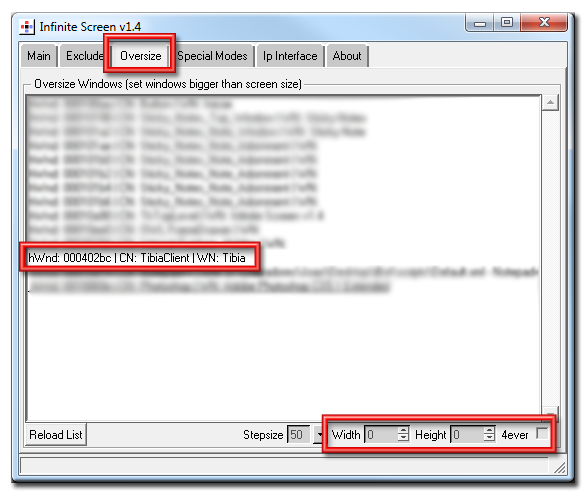

 Reply With Quote
Reply With Quote