
Results 21 to 30 of 40
Thread: Task Helper
-
10-13-2014, 11:51 AM #21
-
11-04-2014, 04:16 PM #22
-
01-06-2015, 11:36 PM #23
Fixed problem with negative values.
The crashes are something by far unfixable, it's a Windows problem. If you have the crash or bot doesn't responding problem please drawback to v2.x.x
v2.0.0 download
-
01-22-2015, 03:07 PM #24
@Leonardo is possible to create a script that reset this kill count after killing boss?
i'm talking about reset this hud and not the script of raphael
-
01-22-2015, 08:04 PM #25
-
05-21-2015, 06:17 PM #26
-
05-22-2015, 03:39 AM #27
-
05-22-2015, 07:35 AM #28
-
05-28-2015, 05:35 PM #29Free User


- Join Date
- May 2015
- Posts
- 3
- Reputation
- 10
- Rep Power
- 0
ele ta contando de 3 em 3 , ta bugado tem como ajeita nao ?
-
07-02-2015, 05:07 AM #30Free User


- Join Date
- Apr 2014
- Posts
- 24
- Reputation
- 10
- Rep Power
- 0


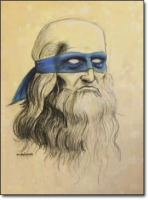


 Reply With Quote
Reply With Quote




