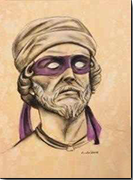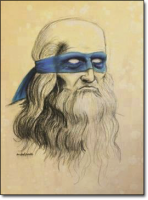Hello everyone!
IMPORTANT - V2 MAY STILL CONTAIN ERRORS, BUGS AND JUNK IN THE CODE - REPORT IT AND I WILL FIX IT!
Hultins HUD has been designed to offer utility while still maintaining easy customization and good looks. You can, for example, add elements with ease or edit/add colors the the flat gradients to make it look just the way you want it to.
So I included Raphaels Engine states scripts, which pretty much is what this script builds upon.
Thanks to, Raphael, Sirmate and Lucas Terra (maybe others, let me know and I will make sure to credit you too!)
How do I setup the script information section?
Every part of information is loaded from the Useroptions, this helps enforce the need for proper useroptions by scripters aswell as means you will have one less thing to update when you change your version names.
To have your own name, instead of mine, at the scriptinformation pane you will need to edit the first variable found inside the script. Here's the code used in the showcase image below:
{
"type": "scriptinfo",
"name": "Banuta By Hultin",
"version": "1.0.0"
}
Where is development mode from V1?
It's still here, and slightly improved! However, as most people didn't need it I decided to let a small variable inside the code control it's displayed status. You can simply set Development variable to True and it will be shown just like it used to.
The bars are to wide! The bars are to high! How do I fix?!
It's cake, just edit FieldConfig it'll be changed. There might be errors when you set height lower than 18-20px, something that I am looking into (Read, I have a solution but focusing on other stuff at the moment)
Can I use this HUD in my sold scripts?
Yes, you may! Aslong as the information at the very bottom of the hud is left intact you may use it however you like. I greatly appreciate being given credit, however it's optional and I count on your common sense here.
Softboots duration: You need to use @Donatello's script found Here. You only need his persistant hotkey, not the hud.
What it looks like:
Download: http://pastebin.com/ejYEvjLg
Changelog
Code:1.0.4 - Added ability to move the HUD with middlemouse (Press scroll) 1.0.5 - Moved elements around, sugested by @Dworak 1.0.6 - Bugfix with Scriptinfo 1.0.7 - Added WeaponSkill() - Used to be fixed to magic level. 1.0.8 - Corrected typos 1.0.9 - Added VIP Total (Online), fixed a bug with Timetolevel text when over a hour left 1.1.0 - Added a toggle all enginestates on/off feature and added "devtools" accessible via the +/- in scriptname header. 1.1.1 - Minor code cleanup, added Show/Hide button to botting stats and character stats. 2.0.0 - Major revision. Old code largely obsolete - Overall, the major changes are in the code and it's structure aswell as the design.

Results 1 to 10 of 39
Thread: Hultins Hud
-
02-19-2014, 09:30 PM #1Banned


- Join Date
- Feb 2014
- Location
- Leetstreet
- Posts
- 324
- Reputation
- 38
- Rep Power
- 0
 Hultins Hud
Hultins Hud
Last edited by Hultin; 04-08-2014 at 02:55 PM.
-
02-19-2014, 09:39 PM #2
Nice Job, anyway it's good to use:
softDuration = time(softTime) or 0
-
02-19-2014, 09:39 PM #3Banned


- Join Date
- Dec 2013
- Location
- Barcelona
- Posts
- 924
- Reputation
- 22
- Rep Power
- 0
I like it, good job

-
02-19-2014, 09:42 PM #4Wind Powered






- Join Date
- Dec 2013
- Location
- dvscripts.com
- Posts
- 7,105
- Reputation
- 433
- Rep Power
- 39
@Hultin
My suggestion is to add table for Script Version + Name of script and Author and Version put it on top of the HUD and it will be nice ;-) and also you can add to HUD be movable by scroll of mouse
Thanks
Regards
-
02-19-2014, 09:44 PM #5Banned


- Join Date
- Feb 2014
- Location
- Leetstreet
- Posts
- 324
- Reputation
- 38
- Rep Power
- 0
There will be some refactorizing later on, right now I just wanted to nail it down into a working copy.
Also, just updated so moving now works
I don't see why though, the variable softTime will return 0 if it's not set, or nil I suppose which time() understands is the same as 0. Or am I missing something here?Last edited by Hultin; 02-19-2014 at 09:47 PM.
-
02-19-2014, 09:49 PM #6Wind Powered






- Join Date
- Dec 2013
- Location
- dvscripts.com
- Posts
- 7,105
- Reputation
- 433
- Rep Power
- 39
@Hultin if you do moving by scroll + name script + author + version on the top i will use your HUD because its Great
Thanks and i hope you will fix it :P
-
02-19-2014, 09:54 PM #7
-
02-19-2014, 09:56 PM #8Banned


- Join Date
- Feb 2014
- Location
- Leetstreet
- Posts
- 324
- Reputation
- 38
- Rep Power
- 0
Moving by scroll - Already working
Script name/Author - Added, look at the last 2 rows on Hud
Script verison - Will add later
Also gonna make it into a table, however not high prio for now (it's defined with local variables, one for each item at the moment)
Thanks, I hadn't thought about that (since it happens once per 4 hours, I hadn't even noticed that softs time looks abit off)'
Will not update more today, tommorow is likley to see some more work on this =)
Thanks, it's a work in progress but I'm glad so many seems to think it's a nice hud
Last edited by Hultin; 02-19-2014 at 09:58 PM.
-
02-19-2014, 09:58 PM #9
I like it, good job!
Latest Scripts: Ultimate Dawnport FACC Spots Souleater Tunnels Useful Lua:
-
02-19-2014, 10:00 PM #10Wind Powered






- Join Date
- Dec 2013
- Location
- dvscripts.com
- Posts
- 7,105
- Reputation
- 433
- Rep Power
- 39
@Hultin
Great but would be also Script Name/Author/Version would be on the TOP hud
Thanks ;D
Regards




 Reply With Quote
Reply With Quote