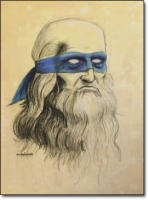@Leonardo My screenshot is black. What do I have to do to fix this??

Results 11 to 20 of 84
Thread: Screenshot On Advance and Death
-
05-13-2014, 09:11 AM #11
-
05-13-2014, 11:43 AM #12
-
05-13-2014, 03:49 PM #13
@Leonardo I'm using the newest version.
-
05-21-2014, 03:24 AM #14
Summoning @Leonardo for help on my question on the first page.
-
05-21-2014, 11:39 AM #15
-
06-15-2014, 08:37 AM #16Free User


- Join Date
- May 2014
- Posts
- 101
- Reputation
- 12
- Rep Power
- 20
This is not working.
I use Windows 7, running Tibia with Windbot Addons and I use Direct X9
This image is hosted on a possibly dangerous website (http://upload.cip.nu/pfile.php?file_id=2501). Please consider reuploading it on Imgur.com.
-
08-04-2014, 09:57 PM #17
-
08-04-2014, 10:43 PM #18
-
08-05-2014, 02:52 AM #19
Please try to don't quote the main post, just add @Leonardo and I'll be forwarded to the post.
You should only copy it to Scripter > Persistent, beware you possibly copied it into Scripter > Hotkeys which means they need to be attached by some key combination.
And it shouldn't be added auto(500), if you have read the whole script you would see the auto(400, 800) in line 23.
-
08-05-2014, 06:39 AM #20
@Leonardo
This script with is working for me only when Death =(




 Reply With Quote
Reply With Quote